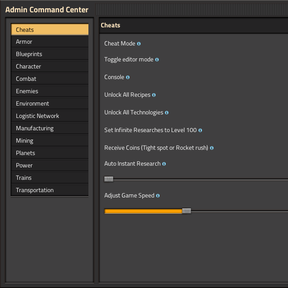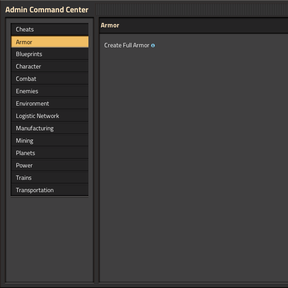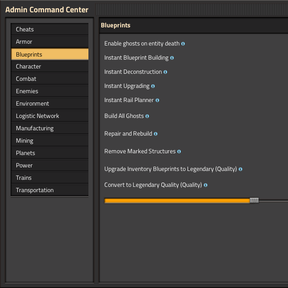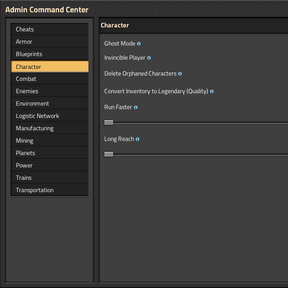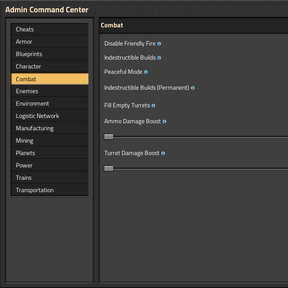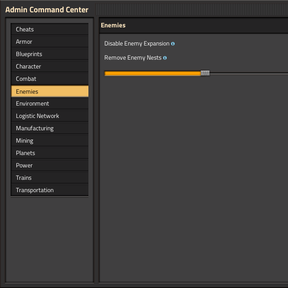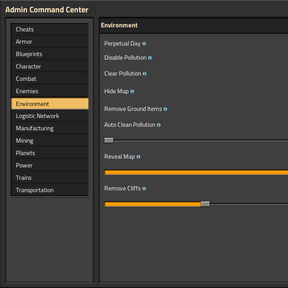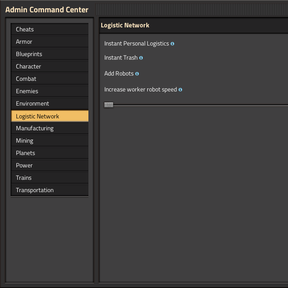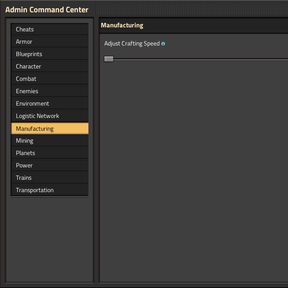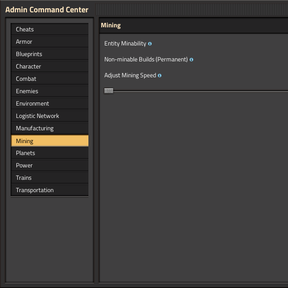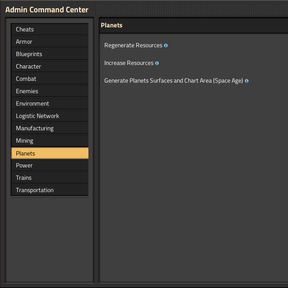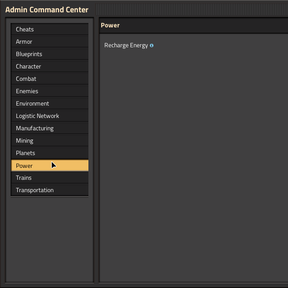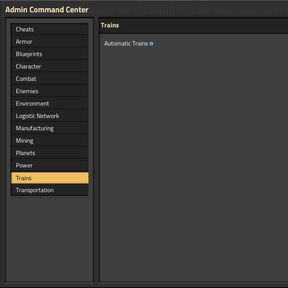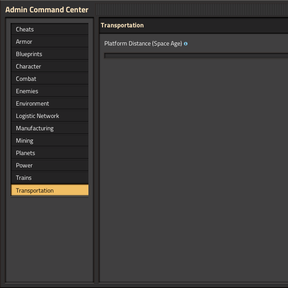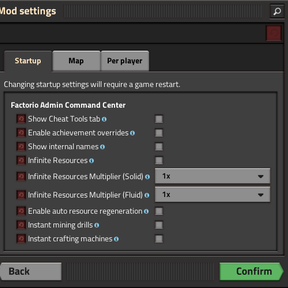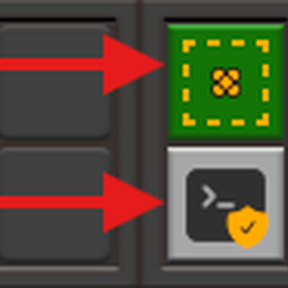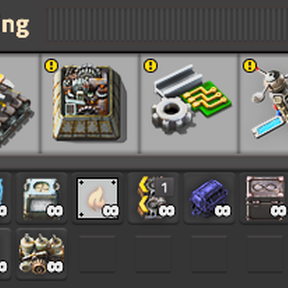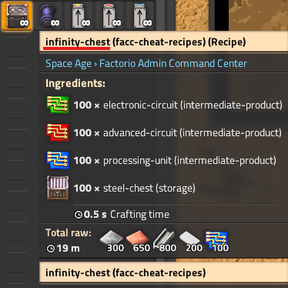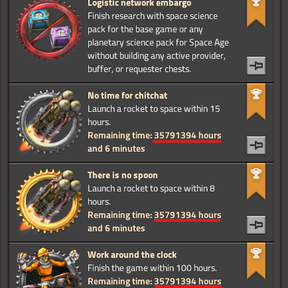Factorio Admin Command Center (FACC)
Empower your Factorio experience with precision and ease.
Ditch the console and unlock over 50 professional-grade tools through FACC’s sleek, tab-driven GUI. Instantly spawn items, manage infinite resources, upgrade blueprints to legendary quality, chart entire planets, automate trains and pollution control—and much more—all from one unified dashboard. Whether you’re optimizing a solo factory or running a multiplayer server, FACC delivers unrivaled control, flexibility, and polish. Elevate your workflow and master your world without ever typing a command.
- 🔗 Mod Portal
- 🔗 GitHub
🆕 Recent Additions
- Version:
3.8.0 -
- Check the Changelogs
🎛️ Tabs & Features
🪄 Cheats
- 🧙 Cheat Mode — toggle cheat mode on or off; when enabled, create any item instantly without cost.
- 🖱️ Toggle editor mode — switch between normal play and map editor to place or remove anything at will.
- 💻 Console — open a window to type and execute custom Lua commands during your game.
- 🍲 Unlock All Recipes — instantly unlock every crafting recipe so you can build anything.
- 🔬 Unlock All Technologies — complete your entire research tree in one click.
- 🔁 Set Infinite Researches to Level 100 — boost all repeatable research up to level 100 for continuous benefits.
- 💰 Receive Coins (Tight Spot or Rocket Rush) — add 100 000 coins to your inventory (only in those scenarios).
- ⏱️ Auto Instant Research — automatically finish any ongoing research every X seconds.
- ⚡ Adjust Game Speed — adjust the global speed multiplier with a slider (0.25×…64×).
🛡️ Armor
- 🤖 Create Full Armor — spawn a fully equipped armor suit complete with modules; available modules depend on your installed expansions.
📐 Blueprints
- 👻 Enable ghosts on entity death — automatically leave a blueprint ghost whenever an entity is destroyed, so you can rebuild later.
- 🏗️ Build All Ghosts — instantly construct every ghost entity and tile on the surface, including landfill.
- 💎 Upgrade Inventory Blueprints to Legendary (Quality) — convert all blueprints and books in your inventory to legendary quality (requires Quality expansion).
- 🔄 Convert to Legendary Quality (Quality) — upgrade every structure in a selected area into a legendary-quality ghost blueprint (requires Quality expansion).
🚶♂️ Character
- ✂️ Delete Orphaned Characters — remove any stray character entities that no longer belong to a player.
- 🎒 Convert Inventory to Legendary (Quality) — transform all carried items, weapons, armor, and equipment into legendary quality (requires Quality expansion).
- 🏃 Run Faster — increase your walking and running speed multiplier from 0× up to 10×.
- 🤚 Long Reach — extend your build, mine, and pickup range up to 100 tiles.
⚔️ Combat
- 🛡️ Disable Friendly Fire — prevent your turrets and allies from harming units on your team.
- 🔒 Indestructible Builds — make all existing structures unbreakable until you toggle this off.
- ☮️ Peaceful Mode — keep biters from attacking unless you strike first.
- 🎯 Fill Empty Turrets — automatically refill every empty turret with the correct ammunition.
- 💥 Ammo Damage Boost — apply a flat damage bonus (0–1000) to all ammo types.
- 🎯 Turret Damage Boost — apply a flat attack bonus (0–1000) to all turret types.
🐜 Enemies
- 🛑 Disable Enemy Expansion — freeze biter nest growth so no new nests form.
- 💣 Remove Enemy Nests — wipe out all spawners and worms within a chosen radius.
🌍 Environment
- ☀️ Perpetual Day — lock the surface in daylight so night never falls.
- 🌫️ Disable Pollution — clear existing pollution and stop any new pollution from forming.
- 🚿 Clear Pollution — instantly remove all pollution on your current surface.
- 🛠️ Repair and Rebuild — heal damaged structures and revive ghost entities and tiles.
- 🌫️ Hide Map — restore fog of war to areas you’ve already explored.
- 🚧 Remove Marked Structures — delete everything marked for deconstruction.
- 🗑️ Remove Ground Items — clear all loose items dropped on any surface.
- ♻️ Auto Clean Pollution — automatically clear pollution at intervals you set (in seconds).
- 🔍 Reveal Map — chart all terrain within a selected radius around you.
- ⛰️ Remove Cliffs — demolish cliffs in a chosen radius to smooth out terrain.
🤖 Logistic Network
- 🚧 Add Robots — insert 50 construction robots and 50 logistic robots into your network (legendary quality if Quality expansion is enabled).
- 🐇 Increase worker robot speed — boost the movement and build speed of your construction and logistic robots.
🏭 Manufacturing
- ⚙️ Adjust Crafting Speed — adjust crafting speed from 0× to 1000×.
⛏️ Mining
- ⛏️ Entity Minability — toggle whether existing buildings and machines can be mined.
- ⛏️ Adjust Mining Speed — adjust your manual mining speed modifier from 0× to 1000×.
🪐 Planets
- ♻️ Regenerate Resources — respawn every finite resource patch on the planet.
- 📈 Increase Resources — set all resource amounts to their maximum value.
- 🗺️ Generate Planet Surfaces — create new planet surfaces and automatically map a 150 × 150 area (requires Space Age expansion).
⚡ Power
- 🔋 Recharge Energy — instantly refill energy buffers in machines, accumulators, vehicles, and equipment grids.
🚂 Trains
- 🚆 Automatic Trains — toggle all trains between automatic and manual modes with one click.
🛰️ Transportation
- 📏 Platform Distance (Space Age) — adjust the docking distance threshold for space station platforms live (requires Space Age expansion).
⚙️ Mod Settings
| Setting | Description |
|---|---|
Show Cheat Tools tab |
Show the “Cheat Tools” tab in the crafting GUI |
Enable achievement overrides |
Bypass built-in achievements so you can still earn them on modded saves |
Show internal names |
Override each prototype’s name with its internal ID and category/type |
Infinite Resources |
Make all resource patches infinite (like Satisfactory) |
Infinite Resources Multiplier |
Choose the spawn multiplier for infinite resources (1× = 100%, … 50× = 5000%) |
Disable auto resource regeneration |
Prevents finite resources from regenerating when Infinite Resources is toggled |
🕹️ Controls
| Action | Keybind / UI |
|---|---|
| Toggle Admin GUI | Ctrl + . |
| Admin GUI Toolbar Shortcut | Click the FACC icon |
| Legendary Upgrade Planner Toolbar Shortcut | Click the FACC LUP icon |
| Execute Lua Console Command | Ctrl + Enter |
| Open/Close Lua Console Window | Exec button in console GUI |
Rebind in Settings → Controls → Mods
👥 Multiplayer Support
- Single-player: all features available
- Multiplayer: GUI and tools visible only to admins
🌐 Languages
- English 🇺🇸
- Português (Brasil) 🇧🇷
📦 Installation
✅ From Mod Portal (Recommended)
🔗 Factorio Admin Command Center
🔻 From GitHub Releases
- Visit Releases
- Download the latest
.zip - Place the
.zipinto your Factoriomodsfolder
🛠️ Manual Installation
- Clone or download this repo
- Check the version in
info.json - Rename to
factorio-admin-command-center_<version>.zip - Move to
%APPDATA%\Factorio\mods(Windows),~/.factorio/mods(Linux), or~/Library/Application Support/factorio/mods/(macOS) - Launch Factorio and enable the mod
📂 Source Code
MIT-licensed, fully open-source.
Contribute, report issues, or browse the code on GitHub:
🔗 https://github.com/factoriocenter/factorio-admin-command-center