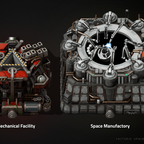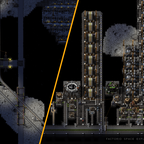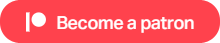Status: Experimental / Alpha.
Wiki: https://spaceexploration.miraheze.org
Discord: https://discord.gg/GDvxHgXjkk
Patreon: https://www.patreon.com/earendel
Welcome to Space Exploration.
Space Exploration is an overhaul mod about unique experiences and challenges. After you launch a rocket you start discovering new planets, moons, asteroid belts, and other stars. You build an expansive space station as your main research facility, explore new planets and moons, outpost for special resources, and gradually progress into the darkness of deep space as you expand your interstellar empire.
Please note before you decide on starting a playthrough!
- Space Exploration is a challenging and very long overhaul mod. There are 29 science packs, and completion times average 500 hours.
- Space Exploration modifies the game even before space, it does not just add content after the vanilla endgame. It will probably take you 50+ hours to reach space.
- Space Exploration is mostly a complexity and logistics challenge, and not a scale challenge. You will not need to build big, but you will need to build reliably and solve complicated problems.
- Some circuitry knowledge is required to complete the mod.
- There's a lot in the mod already, but it is still in heavy development and things are changing. For this reason the mod is considered to be in Experimental Status (see below). There may be occasional bugs, but they get resolved quickly.
- Compatibility with other mods is currently low. Although there are some compatible overhauls, Space Exploration standalone is the intended experience.
Space Exploration is for you if:
- You want to explore new worlds.
- You want a refined, balanced, cohesive experience from a minimal mod list.
- You want some genuinely new and unique game mechanics and challenges.
- You want gradual progression and new mechanics introduced over a 500+ hour game.
- You like uncovering secrets and puzzles.
Version comparisons
Version <= 0.6.x is for Factorio versions below Factorio 2.0. If you want to load a 0.6 or earlier save in 0.7+ then you should update to the last 0.6.x version in Factorio 1.1, re-save the game, and then update to Factorio 2.0 and the latest 0.7.x version.
Version 0.7.x is for Factorio 2.0. The 0.7 versions are intended to be as close to the 0.6 version as possible, while using the 2.0 version of the Factorio game engine. A lot of things had to change because of how the game engine changed, for example, the way you launch your first satellite rockets is slightly different.
Version 0.8+ will have large gameplay changes in comparison to the 0.7 version, but that is still some months away. Version 0.8 will have more specific planet types with their own challenges, like flooding, lightning, freezing, etc. The version update from 0.7 to 0.8 is intended to take the mod from about 60% complete in 0.7, to 85% complete in 0.8.
On mod compatibility
The mod focuses on experience and challenge over modular content, this means that Space Exploration does not work well with many other mods. One of the main themes is interplanetary logistics, and that is driven by different resource and energy balances in different locations. It is easy for other mods to disrupt this balance, especially if the mod has ways to generate power that don’t rely on solar or scarce resources. If you are starting your first Space Exploration game, we recommend you stick to only the recommended mods + quality of life mods you can’t do without, otherwise you won’t have the background knowledge to see what gameplay is broken by other mods. The current mod compatibility situation will improve in the future, especially in regard to other overhaul mods. (See Experimental Status below).
Recommended mods:
The Space Exploration wiki has a list of recommendations, both official and from the community: https://spaceexploration.miraheze.org/wiki/Recommended_Mods
If you wish to download all of the most important recommended mods from that list, you may do so conveniently by installing the Space Exploration Official Modpack.
Game Progression
A Space Exploration game is long. Early game is characterised with basic sciences on your homeworld and launching a satellite rocket into space.
Mid game has you building a research space station, exploring new planets looking for strategic resources, and getting started on the 4 specialist science packs. You have 4 types of specialist science to choose from, your decision can be based solely on the techs you want, but may also be influenced by the strategic resources you have discovered so far.
Late game leads you to deep space, expanding an interstellar empire, and working on the complexities of deep space science. Finally you gain the ability to escape the stellar cluster and win the game.
Explore new worlds
Over 600 new places to visit - planets, moons, stars, asteroids fields and more. Each location has its own resource bias and challenges.

The planet you start on, Nauvis, is huge but ultimately limited. You are unlikely to run out of the resources it has, but your homeworld won’t have all the resource types you need to complete the game.
Other planets and moons have different sizes, resources and climates. Tight integration with the Alien Biomes mod means each planet and moon has some visual character. Different planets have different challenges, some may be waterless, some have low solar, some may be windy (bad for robots) and some may have excessively hostile natives. There will be more environmental challenges added in the future.
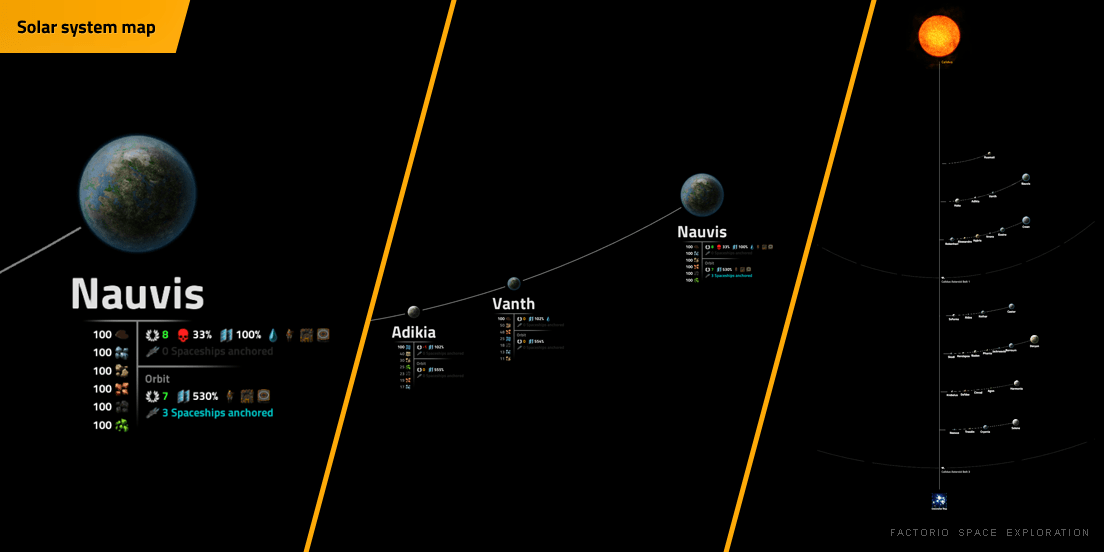
Places in your solar system can be discovered by launching more navigation satellites.

Later you can use telescopes to look for places outside of your solar system via zone discovery research.
Satellite mode
Launching a navigation satellite unlocks the Navigation Satellite Uplink. This allows you to look around from the satellite’s point of view, detached from your character. You can look at any planet you have discovered and scout the surface. You can even make data-changes while in this mode, changing combinator, requester, or inserter settings. You can also use blueprint library blueprints, the deconstruction planner, copy and paste, etc. Press N to start/end an uplink.
Resources

Space exploration adds a number of new resources.
Water ice, and methane ice can be found in space and make life up there a little easier. Ice is a convenient way to transport water, and methane can be converted to other hydrocarbons, giving you a 2nd route to oil products.
Cryonite has applications in cooling, supercomputing, and some refinement of other materials.
Vulcanite has a number of uses as a smelting additive, fuel, and is needed for rocket science.
Beryllium is used for lightweight construction and logistics, spaceships, and astronomic science.
Holmium is used for energy systems, shields, and energy science.
Iridium is used for heavy industry and military purposes, and material science.
Vitamelange is an organic substance used in bio-science.
Naquium is a strange material with no chemical properties only found in interstellar asteroid fields. It is used for deep space science and end-game structures.
Arcospheres are unlike other resources. They are not mined, but gained from launching collection probes from interstellar asteroid fields. The numbers found diminishes with repeated launches from the same site so it is difficult to gather large numbers of them. The ones you do get however, are never lost. They are needed in certain recipes and are always returned, though not in their original state.
Core mining

One of the big advantages to claiming a new planet is the use of a core miner. A core miner gives you access to unlimited resources, but you can only use one at full efficiency on a planet. Multiple core miners on the same planet or moon have diminishing returns. Each planet or moon has its own core fragment type that yields different resources.
Homeworlds always return a mixed fragment type with some basic resources. Core fragments from other planets and moons will return a fragment type that matches their primary resource.
Space sciences
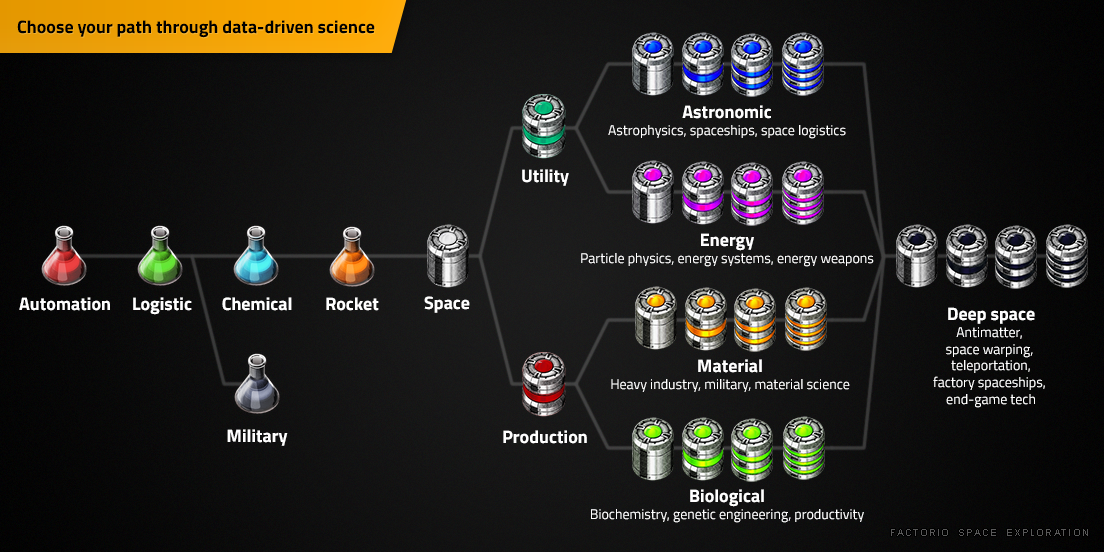
Space exploration science packs need to be made and used in space so you are required to build your own space-based research station.
The rocket science pack acts as an introduction to space platform construction and that basic infrastructure needed for later science packs.
Most of scientific progress in Space Exploration is split between 4 parallel specialist science packs. Each one needs specialised equipment and specific resources. These new sciences are data-driven and more difficult to set up.
Material science is focused on testing existing and new experimental materials. It unlocks some improved industrial and military systems.

Astronomic science is focused on observation data from telescopes and astrophysics. It unlocks improvements to cargo rockets and spaceships, and other space logistic improvements.

Energy science is focused on particle physics and energy fields. It unlocks improved power systems, energy shields, and energy weapons.

Biological science is focused on genetic engineering and testing specimens. It unlocks character upgrades, bio weapons and productivity boosts.

You can choose how you want to progress through these sciences. A basic initial setup is not going to be resource efficient or fast, but you can develop the sciences further to unlock faster, more resource efficient recipes.

Finally you move on to deep space science which unlocks the most advanced end-game technology but has the most difficult production challenges.
Space stations
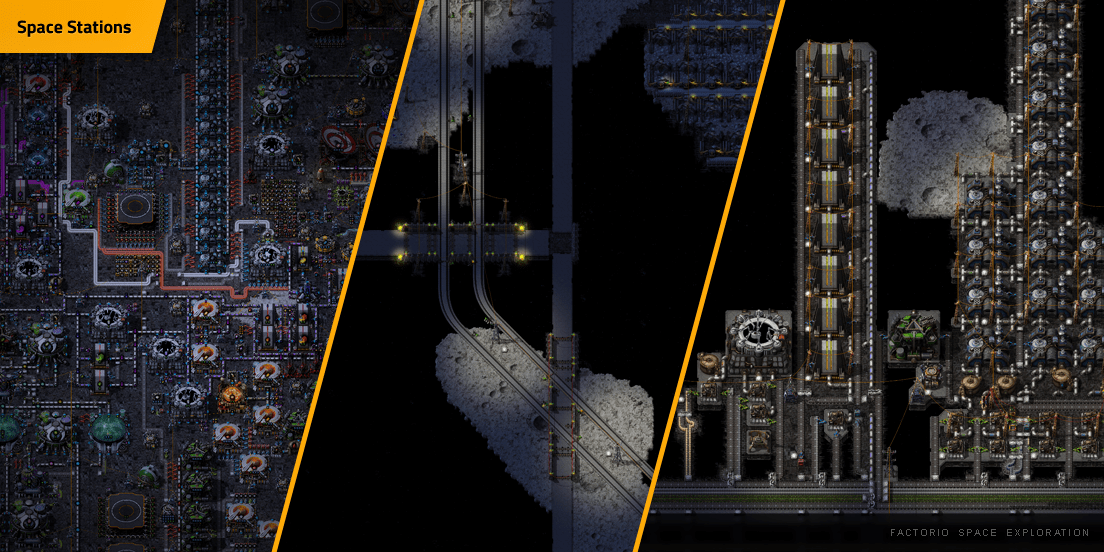
Build your own space stations using space platform. Space stations are usually research stations, mining stations, solar collectors, waypoint stations, or orbital bombardment platforms.
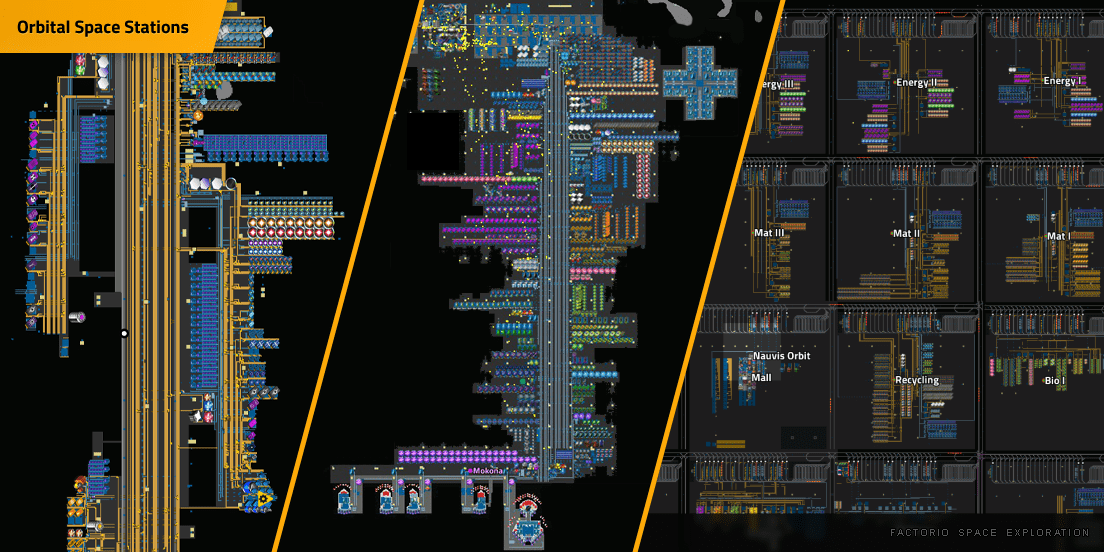
Space platform is made from platform tiles like landfill. Most structures don’t work in space so you need specialised versions.

Spacewalking & Lifesupport

To survive in space you need a space suit. The space suit you build is a thruster suit with magnetic boots so you can walk on space platform.
While not on space platform you float around in space with momentum. Your thruster has a built-in jetpack so you can fly around in style.
The space suit also has built-in lifesport equipment. Lifesupport is made possible by consumable lifesupport canisters, and the lifesupport equipment improves the efficiency of these canisters. It is needed in space and planets with hazardous atmospheres (such as plague worlds).
Cargo rockets

Cargo rockets can launch a huge cargo inventory from anywhere to anywhere.If you enter the cargo rocket silo before launch then you can go along for the ride. This can take you into orbit, other planets and moons, even to other solar systems.
If a rocket is sent to a landing pad you get rocket parts back and reusability can be improved with technology. Cargo rocket launches can be automated in a number of ways to help you manage your interplanetary logistic system.
If the rocket is not sent to a landing pad it will disassemble and deploy the cargo pods. If a cargo pod contains a Spidertron, the Spidertron will be deployed.
Spaceships

Build your own spaceship block by block. The core component is the spaceship console. Make sure it is on spaceship floor and surrounded by spaceship walls or doors. It needs containment from outside space so make sure there are no gaps. Attach a rocket engine, launch booster, some accumulators and lasers and you’re good to go. Fly from anywhere to anywhere.
Upgrades let you build bigger ships with better equipment. You can even have trains on your spaceship for fast loading and unloading of cargo.
New victory condition
Build a large spaceship and power a space-warping device on it. If you can get to the required speed in interstellar space and hold it for 60 seconds you win the game.
Delivery Cannon

A delivery cannon can fire a disposable capsule filled with a stack of basic resources to most places within the same solar system. The package must be caught safely in a delivery cannon chest, otherwise the capsule hits the ground with a lot of force and will spill any surviving contents.
Weapons Delivery Cannon

The weapons delivery cannon is a larger variant of the delivery cannon designed for interplanetary bombardment. It fires munitions such as the atomic bomb, iridium piledriver, or plague bomb.
Energy Beams

Energy beaming allows you to send energy from an area of energy abundance to where it is needed. Close solar orbit is the typical place to build an energy beam emitter.
The strength of the beam at the source can be increased with energy injectors. The strength of the beam at the destination is reduced by distance. It can reach interstellar targets but is less efficient.
The energy can be used to generate heat in an energy beam receiver, or can be used in Glaive mode to cut lines through your enemies.

In Glaive mode the beam can choose targets autonomously. The speed, damage, and area of the beam is determined by the beam’s strength when it arrives at the destination (therefore is reduced by distance).
Coronal Mass Ejections
The stars in the area are unstable and frequently release Coronal Mass Ejections (CMEs). A CME is caused by a solar flare, but unlike a normal solar flare it ejects a substantial amount for the star’s corona. In Space Exploration this takes the form of beams that wander around the surface of a planet for a couple of minutes, a bit like tornados. They start fires and damage structures, but only happen once every 1-2 days of real time. You always get a lot of early warning for a CME and can see a timer for the next one in Informatron. (Can be disabled with a mod setting.)
Umbrella
The Umbrella protects against energy beams.
When protecting against a CME the energy cost of the Umbrella for the event is given by the CME warning system.
When protecting against a hostile player’s Glaive energy beam (in PvP) the energy cost is 1/10th the strength of the hostile beam as it arrives. Weapon beams are already reduced in strength by distance so the Umbrella is very power efficient against them.
Universe Explorer

Universe Explorer lets you sort, filter, search for and prioritise zones. You can see most of the various zone attributes like solar multiplier, radius, climates tags, threat, and resources. You can also set a force-specific priority for different zones, set your satellite to automatically scan a surface, and delete unused surfaces to reduce your file size.
Dynamic Information Integration

Space Exploration adds a lot of pages to Informatron so you can read about certain mechanics in-game, however it goes far beyond adding static encyclopedia style content.
On the Cargo Rockets page it shows you how many cargo rockets you launched.
On the Zone Discovery page there is an interactive interface that lets you choose the resource you are searching for.
The Exploration Journal page gets additional entries as you progress through the game and experience new things.
There are even some hidden pages that you can unlock by investigating secret exploration content.
Beacons

Basic beacons now have 8 module slots and the normal 9x9 area.
Wide area beacons have 15 module slots and cover a 32x32 area.
Wide area beacon 2s have 20 module slots and cover a 32x32 area.
Each structure can only be affected by 1 beacon. If 2 beacons affect the same structure it overloads and stops working. These changes allow for more interesting designs where you are building machines around beacons instead of beacons around machines.
Modules
In Space Exploration there are 9 tiers of modules. Each module costs 3 of the tier before it, so tier 9 modules are prohibitively expensive for mass production. This encourages more strategic use of powerful modules where they make the most difference. For example, you might use tier 6 productivity modules to process certain resources, but use tier 9 modules in your science labs. Not all modules need to be gained through manufacture, you may also be able to gain some powerful modules through exploration.
Productivity
The only space structures that can use productivity modules are labs and miners, for everything else productivity is disabled. This makes it much more efficient to go general resource processing, refinement, and component manufacture on planets where you can make use of productivity, however manufacturing in space can be convenient if you already have all the materials there. The compromise of resource efficiency vs convenience increases as you progress deeper into the game because rocket costs decrease with more technology and productivity boosts increase with better modules.
Recycling

The recycling facility lets you break down certain items into scrap, and turns scrap into some basic resources. It can also turn barrels back into steel.
Flat solar panels
The Space Exploration solar panels are 4x4, powerful but expensive, but most importantly you can walk on them.
Water conservation
The Condenser turbine is like a normal steam turbine, but takes in steam and outputs water. Compared to the steam turbine a condenser turbine is 75% energy efficient but recovers 99% of the water.
Big power

The big heat exchanger and big turbine generator are much larger but more powerful options. They make and use 5000 degree steam. The big turbine recovers most of the steam as water, and outputs a small amount of unused 500 degree steam.
Antimatter
In late game you gain the ability to mass-produce antimatter. It costs a lot of energy to make, but is a fantastic form of energy storage. The energy can be retrieved from an antimatter reactor where it is needed. Antimatter engines are a big upgrade for spaceships.
Arcospheres

A special kind of production challenge unlike anything you've encountered before.
Pylons

Pylons come in 4 versions and can be fast-replaced to more easily build your power grid.
Normal pylons act like big power pole.
Pylons substations act like a huge range substation.
Construction pylons are like normal pylons, but also extend your construction grid, so are great for rail maintenance and connecting logistic grids.
Radar construction pylons provide radar vision and a huge construction area so are well suited to large new construction projects.
Addon power pole
The Addon power pole can be attached to existing structures and does not take up its own tile. The power supply area is only 1x1 but that is big enough to power the structure it is attached to. This enables builds that wouldn’t be possible otherwise, but can also be used with power switches for fine control over which entities get powered.
Supercharger
The supercharger is designed to solve robot charging congestion issues. It has 64 charging slots and can charge most robots in 1/60th of a second. The consequence is an erratic load on your power grid. (Settings are configurable in mod options).
Long pipes

To get fluids long distances you can use long pipes. A long pipe is a single in-game entity so it moves the fluid further faster and helps save UPS.
There are also long heat pipes that let you get heat further with less heat loss.
Shield projector

The shield projector creates a section of a bubble shield energy wall in front of it. (8 shields in a formation can make the complete circle.) If the energy shield takes damage, the projector draws more power to repair that damage. To a certain extent the wall's ability to take damage is only limited by your power supply. Sudden extreme damage can overwhelm the shield causing it to collapse, but it will reappear once the projector has absorbed more electricity.
Note: If you have the Combat Mechanics Overhaul mod installed the energy walls can block enemy projectiles.
Meteors
They fall from the sky and usually land somewhere remote adding extra resources. Sometimes they hit a structure which is unfortunate, but happens. Meteor rate is mod option.
You can defend against meteors with meteor defences.
Meteor point defence can protect a small area and is best used as a 2nd line of defence for high priority locations.
Meteor defence installation can protect the whole surface but take more power.
In PvP, both types of meteor defence types also protect against Delivery cannon and Weapons delivery cannon projectiles.
Personal weapons
Tesla gun

The Tesla gun shoots chain-lightning to hit up to 30 semi-random targets per shot… and it’s rapid fire. Only damages enemies, trees, and rocks. This is the most fun weapon.
Bio Gun

Bloatburst ammo can cause enemies to explode and deal damage around them based on their max hp. The percentage damage means it scales very well into late game and becomes more powerful against larger groups.
The pheromone dart can confuse an enemy unit making it indifferent to you and hostile to its own kind.
Railgun
The Railgun does a very long range piercing shot, like a sniper rifle firing a supersonic tank shell.
Cryogun

The Cryogun can make walls of ice and freeze enemies solid. Frozen enemies can’t move or attack. The weapon lacks the damage of some of the other options, but the ability to block enemies and freeze worms makes it extremely powerful when paired with personal lasers.
Biter capsules
Bio technology allows you to deploy lab-grown biters from capsules the same way you use combat robots.
Plague rocket
The plague rocket is a strategic level weapon. One shot can wipe out all life from a planet. If your UPS drops too low after use you can reduce the max lifetime of the plague simulation in mod options.
Medpacks
Natural health regeneration is very slow, but Space Exploration adds multiple tiers of medpacks. The early medpacks are cheap but relatively ineffective, later ones are more expensive but much more effective and can heal more than the starting character’s health pool. (Note: Bio-tech upgrades can increase your health pool substantially.)
Respawn on death
It’s not game over when you die, you can respawn on Nauvis, a random launchpad, or a random spaceship.
Respawn button
You can use the space capsule to get out of most situations, but if you land on a tiny island on a planet, and you have no landfill you might be really stuck. If you find yourself with no way out there is a respawn button. It’s the red one with a skull on it. You can find it in shortcut buttons list on the right of your toolbar. You can also use it by pressing the ‘Home’ button.
Exploration & investigating secrets

Space Exploration has a lot of exploration and investigation focused content. A lot of it is secret, so you’ll need to find it yourself. If you’ve ever wanted the chance at your own personal Indiana Jones / Daniel Jackson investigation trail with no rails or signposting, this is your chance.
Player vs Player gameplay
The current status of PvP is still in an early testing phase. There have been a few games running for months testing the mechanics. If you want to set up your own PvP game you will need an admin that is comfortable running commands. The setup command is in Space Exploration’s remote-interface.lua file.
Setup:
Each force has its own homeworld and home system. The 2nd homeworld matches the settings of Nauvis but is around a different star. All of the guaranteed properties of the normal starting star system are replicated to the star for the 2nd player force. Making the new home system alters the univer’s resource distribution system, so this should only be done right at the start of a new game.
Notes on PvP gameplay:
Team’s don’t start with enemy homeworlds discovered, you need to discover enemy surfaces using the normal discovery mechanics.
Weapons delivery cannon projectiles are shot down by meteor defences so it is difficult to overwhelm their baseline defences. The in-system range of Weapons delivery cannons means that you probably need to make an orbital bombardment platform to target an enemy homeworld, but this platform is likely to be very vulnerable to counter attack.
Energy beam Glaives have interstellar range but are easily defended against by an Umbrella, so are mainly useful in disrupting smaller outposts.
Spaceships drops are vulnerable to defending artillery so can be a 1-way trip.
Video Playlists
Playthroughs:
DoshDoshington: 2022, Space Exploration version 0.6. A full playthrough in 3 condensed videos.
Laurence Plays: 2022, Space Exploration version 0.5. Full gameplay recordings including victory.
Series 1, pre space
Series 2, tier 1 space sciences
Series 3, bulk shipments, T2 space sciences
Series 4, spaceships and the rest of the tiered space sciences
Series 5, deep space science and spaceship victory
Zisteau: 2021, Space Exploration version 0.5. Ongoing series of edited videos.
Tuplex: 2020, Space Exploration version 0.5. Full gameplay recordings. Up to early space science.
Haphollas: 2019, Space Exploration version 0.2
Tutorials:
Communications (with signal transmitter/receiver)
Interplanetary Logistics (version 0.5)
Spaceship automation
Experimental Status
Space Exploration is still changing rapidly and I am putting all my time into progressing the development of the key features at the expense of mod compatibility.
It is not advisable to play with mods other than the required and recommended mods.
While in experimental status: If a mod causes problems such as corrupted game/save state, crashes, invalid tech trees, or core gameplay it will quickly be marked as incompatible to protect new players. This means if you use a lot of mods it is more likely one may be marked as incompatible later due to an issue you had not yet discovered. You are of course free to edit your info.json file to try incompatible mods but you do so at your own risk: if your game state becomes unplayable because of it I won't be able to help you.
While in experimental status: Most other overhaul mods are marked as incompatible if the tech tree is significantly broken, however the long term intention is to get the mods working together to the satisfaction of both developers. Krastorio 2 is an example of this work already substantially underway.
There is some additional information relating to mod compatibility on the Space Exploration wiki. If you would like to assist with mod compatibility please reach out on discord, but please also be aware that it is not a high priority until later in Space Exploration's development.
Contributors
Most of the mod has been made by Earendel. Aside from Earendel, the main contributors are Wiwiweb and InappropriatePenguin. Over time at least 30 people have contributed to the mod to some degree, from new features, to bugfixes, to translations.
Trex is on both the SE team and the K2 team, and handles the SEK2 compatibility.
Future developments
Coming soon:
Reasons to go to other star systems around specialist sciences T3-T4.
More unlocks/toys for T3-T4.
A game-changing unlock ability for Bio science.
Balance updates.
Hostile robot faction.
Roadmap: https://docs.google.com/document/d/18vqKDduFUbqxnJLqD5PJPvb1kxRoN1Er3LGQLSSkW5I
Follow the development on Discord: https://discord.gg/GDvxHgXjkk
If you like what you see consider supporting me on Patreon: https://www.patreon.com/earendel