IMPORTANT: Do not use items directly from the blueprint library
Due to problems with the new blueprint library introduced in v0.18.37, using blueprints, deconstruction planners, and upgrade planners directly from the blueprint library, including using toolbar shortcuts that point to items in the blueprint library, leads to a number of confusing bugs. Instead, copy items from the blueprint library to your character inventory, and use them from there, or create toolbar shortcuts that point to items in your character inventory.
Description
Ever wanted your underground belts to turn corners?

Ever wanted to run underground belts long distances without periodically popping up above ground?

Ever wondered why underground belts cost the same whether you run them under one tile or their full length?
If the answer to any of these questions is yes, then you need Beltlayer.
How to use
-
Build some Beltlayer connectors of the desired belt speed. Connectors are researched at the same time as the normal underground belts of the same speed and use the same recipe.
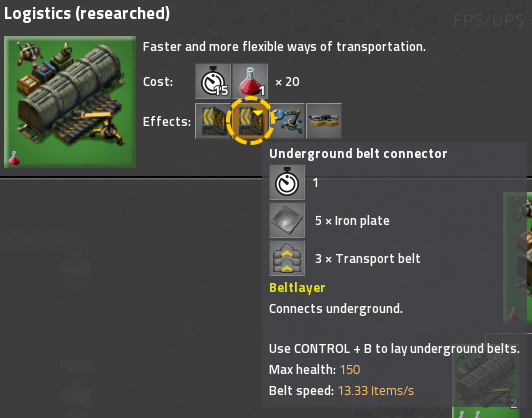
-
Place down two connectors, one at the entrance and one at the exit. You can use any rotation for these connectors. Change the connectors between input and output mode with the rotation key (normally R).
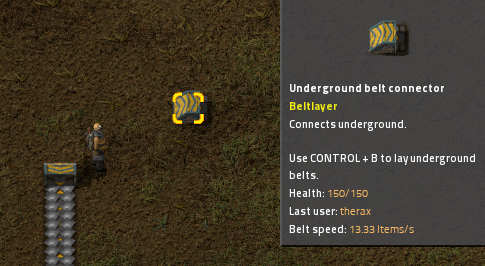
-
As the description for the connector indicates, press CONTROL+B (rebindable) to show the editor interface. You will see the underground endpoints of the two connectors you placed. The editor interface carries over all belt entities that were in your inventory.

-
Place belts in the glorious freedom of the underground between the two connectors, using the belt mechanics you are already familiar with.
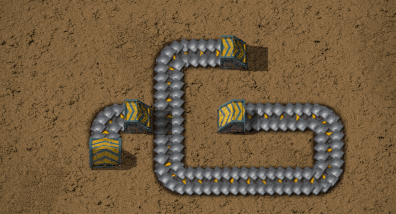
-
Press CONTROL + B again to return to your character in the overworld.
-
Profit!

Caveats
-
Connectors can only be placed on the main overworld map. No, you can't use these in space, Factorissimo buildings, or any other custom surfaces that may be added by other mods.
-
Blueprinting and deconstruction is implemented with Black Magic. There are almost certainly bugs. There are also a huge variety of possible scenarios in which you might encounter problems. Please report exactly what you did leading up to a bug, including:
- a screenshot showing the precise area selected with the blueprint or deconstruction tool,
- a screenshot of the below ground editor matching the above ground screenshot,
- the filter settings of the deconstruction tool, if applicable,
- a screenshot of the blueprint setup window, if applicable, and
- a description of what you expected to happen, and what happened instead.
Comparison to similar mods
Subterrain
- Beltlayer belts can turn corners.
- Beltlayer belts are blueprintable and can be built with construction robots.
Subterra
- Subterra allows players and fluids to be transferred through the ground, as well as items.
- Subterra allows complete subterranean bases including assemblers, refineries, etc.
- Beltlayer is substantially more UPS-efficient.
- Beltlayer belts are blueprintable and can be built with construction robots.


