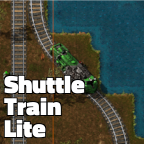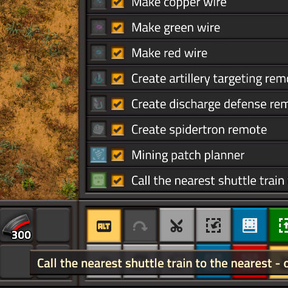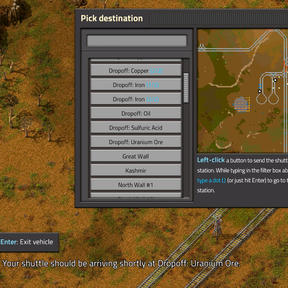Shuttle Train Lite
Complete from-the-ground remake of Simwirs excellent Shuttle Train, because it wasn't really working with 0.15. He has approved of me publishing a remake (I asked him, even though the MIT license would not actually require me to do so).
This fork changes the original in a few ways.
Personally, I use the mod along with Just GO! and Automated Fuel & Ammo, and have one train with this module in my quickbar, and slam it on the rails when I need to.
Please check out my other addons as well!
How it works
After researching the technology, two things happen; (1) the mod adds a new green button to the main bottom UI with a train icon on it, and (2) you can now construct Shuttle Trains.
Construct a Shuttle Train (or several) and place it somewhere in your rail network.
Left-click the green button - or use the keybinding, default Ctrl+J - to call the nearest (to your characters position) available shuttle to the nearest station. Remember shuttles will respect rail signals just like any other train.
A shuttle is considered available if:
- It has no passenger already (or you're the only passenger)
- It can move
- Noone else on your team has called it to them (i.e. it's busy)
Once you hop into a shuttle, the station interface presents itself.
The station interface
The interface has 2 elements;
- A filter textfield
- A list buttons
The filter textfield works in many strange ways, for example:
- "acid main" matches "Main Sulfuric Acid #1"
- "sulf main" matches "Main Sulfuric Acid #1"
- "oil 1" matches "Oil-Load-#1"
- "old coal" matches "Old Base Coal Unload"
- "cop 1" matches "Copper #1"
- "nwdw" matches "North West Defense Wall"
- If you have many stations named for example "Dropoff: Copper", each station will get its own button with a number behind it. Typing for example "dc10" will match "Dropoff: Copper 10".
Hitting Enter or typing a dot (.) in the text box will trigger the top-most visible station button.
So once you've typed enough that the top button matches whatever station you want, just hit Enter or type a . as the next character, like "copper 1.", and the topmost button will be triggered.
A station button instantly changes your shuttles destination to the clicked station.
Advanced
When using the keybinding or green button, there's a prioritized order of potential destinations for the called shuttle;
- If your mouse is hovered over any rail (just like when you want to deconstruct/mine it), the shuttle will attempt to drive to that specific rail and stop.
- If your mouse is hovered over a train station, the shuttle will use that.
- If you have the station interface window open, the shuttle will use the current station.
- Finally, if neither of the above occur, the shuttle will attempt to drive to the nearest station it can path to.
If the shuttle fails to find a usable path to a station, it will attempt to find another nearby station. If the shuttle fails to find a path to a specific rail destination, it will just stop.
Settings
The most confusing setting is probably the Hidden Names one. It refers to Lua patterns and string.find.
It's quite simple, really. in 95% of cases, this is what you want:
- ^Test: matches any station name that starts with "Test"
- %d$: matches any station name that ends with a number
- %s: matches any station name that has a space in it
- %S: matches any station name that does not have a space in it
- Test: matches anything that has "Test" in it
- [Tt]est: matches "test" and "Test"
So if you set the Hidden Names option to (without the quotes): "^Test,%d$", it will hide any stations that start with "Test" or end in a number.
Keybinding
The mod adds a new keybinding; "Call nearest shuttle" that defaults to Ctrl+J.
Pressing this keybind will call the nearest (to your characters position) shuttle to the nearest station; or the station you have selected (hover your mouse over), or the station you have open (station interface), or the rail you have selected (hovered).
This also works from the map view.
"Lite"?
Yes, I don't know what that means either. I had to call it something, and my brain didn't work.
Item requirements/"balancing"
The shuttle locomotive and tech might be a bit cheap as it is now. I welcome feedback on that or anything else about the mod. If anyone has thoughts on adding a version of the recipes for the "expensive" game mode, please comment.
Contribute
I welcome contributions. Anyone who knows even slightly how to code, make graphics, or whatever, is welcome to get write access to the source code repository.
Changelog
Please see changelog.txt or the changelog tab at https://mods.factorio.com/mod/folk-shuttle