This mod has been deprecated.
Please see https://mods.factorio.com/mod/TeleportFavorites
This mod has been deprecated. Please see https://mods.factorio.com/mod/TeleportFavorites
Providing the player with new tools or adjusting the game interface, without fundamentally changing gameplay.

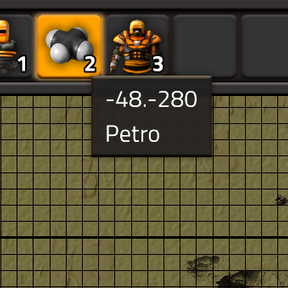
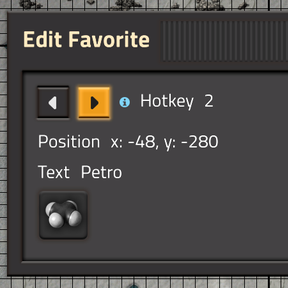
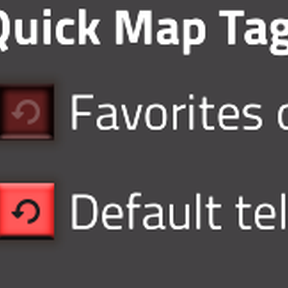
This mod has been deprecated.
Please see https://mods.factorio.com/mod/TeleportFavorites