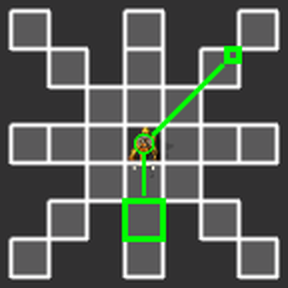Quick Adjustable Inserters
Quickly adjust inserter pickup and drop positions in world using a single key bind, SHIFT + F.
- Hover an inserter,
SHIFT + F - Hover the desired pickup position,
SHIFT + F - Or hover the inserter and
SHIFT + Fto keep the current position - Hover the desired drop position,
SHIFT + F
Stop adjusting an inserter by pressing SHIFT + F anywhere else, or instantly switch to adjusting a different inserter.
(If you are using SHIFT + F for another mod already, the community suggested ALT + SPACE or middle mouse button - maybe with a modifier - if you have it free.)
No Belt Stacking Support
Due to my lack of time to properly understand and implement belt stacking support (because my house/home got flooded), this library cannot estimate throughput when belt stacking is involved in any way.
(This sentence is copy pasted from Inserter Throughput Library, since it is maintained by me and QAI uses it.)
Place and Adjust
While having an inserter in hand/cursor, place it and instantly adjust it by pressing SHIFT + F instead of the usual left click.
Known Issue: Sometimes the inserter will be placed facing the wrong way. The mod tries its best to get it right, but there are cases that simply cannot be handled. Pipette an existing inserter (or entity with direction) and it will face the right way the next time you place an inserter again.
Mirrored Inserters only
There is a map setting (off by default) to restrict how inserters can be adjusted. WHen enabled the pickup and drop positions (tiles) must be exactly mirrored/opposite of each other in relation to the center of the inserter. Basically if you like a bit of adjustment, but being able to make inserters pickup and drop on 2 adjacent tiles is too over powered, this setting might just be for you.
Pipette copies Vectors
This is an opt in feature (a mod settings) to make smart pipette (Q) remember the pickup and drop vectors of the inserter that got picked, and applies these vectors to newly placed inserters. This stays in effect so long as the inserter is in hand/cursor.
Inserter Direction
While adjusting an inserter there are 4 big selection boxes on the outside of the adjustment grid. Hovering them and pressing SHIFT + F changes the base direction of the inserter while keeping the pickup and drop positions the same. This is useful to have consistent inserter directions for predictable copy paste and placement behavior.
Disabled by Script
Inserters are disabled by script while being adjusted, which works nicely with place and adjust. They won't start moving until adjustment is complete.
Inserter Throughput Estimation
This mod shows estimated inserter speed. By default only while choosing a drop position, but this can be changed in the mod settings.
It is using the Inserter Throughput Library, see there for technical details. If you are a mod creator yourself and one of your mods would benefit from inserter speed calculations and estimations, I'd recommend to take a look. The library also helps with ghost support.
Ghosts Support
This mod supports ghosts. Quite a bit went into it, but for you it's just that simple. It supports adjusting ghost inserters and throughput estimation works with ghosts as well.
Balancing
As a modded player there's some degree of balancing that you put upon yourself, to make the game and features fit for you. Many people consider adjusting inserters to be very over powered or they simplify the challenge of arranging setups properly too much. These are very valid concerns.
But what if you just wanted to be able to do some of the following?
- only change the drop position ever so slightly within a tile (aka changing the drop offset, aka near/far inserters)
- only change the range of inserters between 1 and 2, or maybe 3, keeping the drop offset unchanged and having inserters always swing 180 degrees
- change inserters between cardinal directions and diagonal
Well with the settings this mod provides all of those restrictions are possible to be enforced. Simply by disabling some of the technologies through startup settings, as well as through the map setting to only allow mirrored inserters (180 degree swings).
The default settings are the least restrictive and therefore most powerful.
Compatibility
This mod handles all kinds of weird inserters. Not to say all of them, but a lot. Like diagonal inserters, off center, off grid or non square inserters. It can also co-exist with other inserter adjustment mods.
The technologies this mod uses are the same as Bob's Adjustable Inserters, but if it isn't present this mod provides its own technologies with the same names. This is not a dependency.
Smart Inserters
Smart Inserters has notably different settings, technologies and behavior. If it is enabled there are a few things to note:
- Smart Inserters will be the primary mod while Quick Adjustable Inserters will just be an addon. The technologies and related settings from QAI will be hidden and disabled, SI taking the lead
- There may be differences I am unaware of due to updates to SI
- SI does not have a "Mirrored Inserters only" feature, so enabling it in QAI may be a bit awkward
- QAI does not have support for "Single line for Inserters" nor "Directional Inserters", so enabling those in SI may also be a bit be awkward
- QAI does not have custom support for Slim Inserters, so SI and QAI handle them differently
Settings
All settings have tooltips/descriptions so there should be little confusion. Here's just a summary of what this mod contains.
There are settings ...
- for when to show inserter throughput estimation
- to show the default drop offset within tiles
- for place and adjust to also pipette the inserter once done, to continue placing more inserters
- for pipette to copy vectors, see section a little bit higher up
Map settings ...
- to only allow mirrored inserters. The pickup and drop positions/tiles must be at the opposite sides of the inserter, see section higher up
- to define how range should affect long inserters. Should it grow outwards or inwards, should it fill the gap to the inserter
As well as some startup settings ...
- to choose which technologies should even be available (if Bob's Adjustable Inserters is present it will use its settings, but this mod adds 2 more settings so they'll unfortunately be split between the 2 mods in the settings list)
- to normalize default inserter vectors, to make modded inserters more consistent
API
More range
The mod automatically detects more range technologies, they simply have to follow the naming pattern "long-inserters-"..number where number does not have any leading zeros. Technology hidden and enabled state and dependencies along side handling the settings for long-inserters-1 and long-inserters-2 would be 100% up to other mods.
Note that higher technologies should either not be created or be hidden and or disabled if one of the lower levels has been disabled through the settings bobmods-inserters-long1 and or bobmods-inserters-long2.
Data API
In prototype stage the "__quick-adjustable-inserters__.data_api" can be used to control which inserters should be included and excluded from being adjustable. It has these functions:
include(name_pattern, match_against_all_lower)exclude(name_pattern, match_against_all_lower)to_plain_pattern(plain_name)is_ignored(inserter_prototype)
include(name_pattern, match_against_all_lower)
Important: Any inserter which has allow_custom_vectors set to true, regardless of it being excluded using the exclude function, is going to be able to be adjusted by QAI.
Tell QAI to mark all inserters where their prototype name matches the given Lua Pattern as allowed for adjustments. Inserters with names not matching the pattern keep their previous included or excluded state.
Included inserters get allow_custom_vectors set to true, as well as having their pickup and drop vectors normalized, if the "qai-normalize-default-vectors" mod setting is enabled. By default all inserters which are not hidden nor have the flags "building-direction-8-way", "building-direction-16-way" or "not-selectable-in-game" are included.
The include and exclude patterns get applied in sequence. For example to exclude all inserters, except those containing the word "long":
qai.exclude("") -- Excludes every inserter, as the pattern matches any and all strings
qai.include("long", true) -- Effectively case insensitive
Parameters:
name_pattern::string- Use the
to_plain_patternapi function in order convert literal/plain prototype names into a Lua pattern which matches against exactly that name, nothing else. match_against_all_lower::boolean?- When
trueQAI matches the given pattern against a version of the prototype name which has been converted to all lowercase.
exclude(name_pattern, match_against_all_lower)
Important: Any inserter which has allow_custom_vectors set to true, regardless of it being excluded using the exclude function, is going to be able to be adjusted by QAI.
Tell QAI to mark all inserters where their prototype name matches the given Lua Pattern as disallowed for adjustments. Inserters with names not matching the pattern keep their previous included or excluded state.
Included inserters get allow_custom_vectors set to true, as well as having their pickup and drop vectors normalized, if the "qai-normalize-default-vectors" mod setting is enabled. By default all inserters which are not hidden nor have the flags "building-direction-8-way", "building-direction-16-way" or "not-selectable-in-game" are included.
The include and exclude patterns get applied in sequence. For example to exclude all inserters, except those containing the word "long":
qai.exclude("") -- Excludes every inserter, as the pattern matches any and all strings
qai.include("long", true) -- Effectively case insensitive
The pattern "^hps__ml%-" is excluded by default in order to ignore all inserters from https://mods.factorio.com/mod/miniloader-redux . Those inherently have allow_custom_vectors set to true, so the exclusion happens in hardcoded control stage logic.
Parameters:
name_pattern::string- Use the
to_plain_patternapi function in order convert literal/plain prototype names into a Lua pattern which matches against exactly that name, nothing else. match_against_all_lower::boolean?- When
trueQAI matches the given pattern against a version of the prototype name which has been converted to all lowercase.
to_plain_pattern(plain_name)
Convert literal/plain prototype names, or just strings in general, into a Lua pattern which matches against exactly that name, nothing else.
In other words converting the given string into a fully escaped Lua pattern, as well as adding ^ and $ anchors at the beginning and end respectively.
For example "long-handed-inserter" would get converted into "^long%-handed%-inserter$".
Parameters:
plain_name::string
Returns:
escaped_pattern::string
is_ignored(inserter_prototype)
Checks if the given prototype is ignored/excluded by QAI's adjustments. Aka cannot be adjusted.
Important: Any inserter which has allow_custom_vectors set to true, regardless of it being excluded using exclude function, is going to be able to be adjusted by QAI. Therefore this function returns true in this case, regardless of previous include/exclude calls.
Parameters:
inserter_prototype::data.InserterPrototype
Returns:
boolean
Example
Important: Any inserter which has allow_custom_vectors set to true, regardless of it being excluded using these functions, is going to be able to be adjusted by QAI.
Here's a basic example:
local qai = require("__quick-adjustable-inserters__.data_api")
-- These excludes and includes get applied in order.
-- Allows for creating any mixture of white and blacklists as desired.
qai.exclude("") -- Exclude every inserter.
-- Include specifically just the vanilla yellow inserter.
-- Be mindful of the fact that `-` is a special character in Lua patterns.
-- `to_plain_pattern` escapes the `-`s but when writing patterns manually,
-- use `%-` to matcha against literal `-`.
qai.include(qai.to_plain_pattern("inserter"))
-- Include all inserters which contain the word "long", case insensitive
-- due to the `true`, and "long" being all lower case itself.
qai.include("long", true)
Events
There are 3 custom events to listen to at runtime:
on_qai_inserter_direction_changedon_qai_inserter_vectors_changedon_qai_inserter_adjustment_finished
There is EmmyLoa definitions for these events, so if one has the mod extracted and has FMTK and LuaLS setup, intellisense can be used.
To listen to them one can use these approaches (---@param is optional of course and depends on the statement above):
---@param event EventData.on_qai_inserter_adjustment_finished
script.on_event(defines.events.on_qai_inserter_adjustment_finished, function(event)
if not event.inserter then return end
game.print("Finished adjustment for "..event.inserter.name)
end)
---@param event EventData.on_qai_inserter_adjustment_finished
script.on_event("on_qai_inserter_adjustment_finished", function(event)
if not event.inserter then return end
game.print("Finished adjustment for "..event.inserter.name)
end)
on_qai_inserter_direction_changed
Called when QAI changed the direction of an inserter through the selectables on the outside of the adjustment UI, with the large arrow. QAI makes the inserter keep the pickup and drop positions even though the direction did change.
entity::LuaEntity- The inserter which direction has been changed.
previous_direction::defines.direction- The previous direction. Technically possible to be unchanged if another mod changed the direction inside of its event handler for this same event.
on_qai_inserter_vectors_changed
Called when QAI changed the pickup and or drop position of an inserter due to a player adjusting it through QAI's UI.
player_index::uint- The index of the player which performed an adjustment.
inserter::LuaEntity- The inserter which has been adjusted.
previous_pickup_position::MapPosition- The previous
pickup_position. May be unchanged. previous_drop_position::MapPosition- The previous
drop_position. May be unchanged.
on_qai_inserter_adjustment_finished
Called when QAI finished adjusting an inserter, aka the UI begins disappearing.
Called regardless of if anything changed.
player_index::uint- The index of the player which was adjusting an inserter. A player for this index may no longer exist if adjustment was finished due to player having been removed, see remove_offline_players.
inserter::LuaEntity?- The inserter which was being adjusted. May be nil, in which case QAI is finishing adjustment due to the inserter having been destroyed.
Remote
The mod provides a stupidly tiny remote interface called "qai". It's documentation is done through annotations so take a look at the end of the control.lua file, or unpack the mod and use intellisense if you're using LuaLS and FMTK.