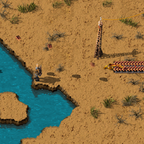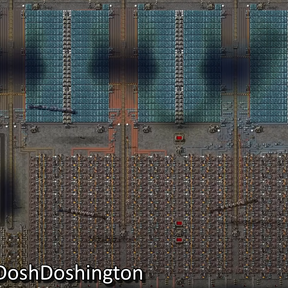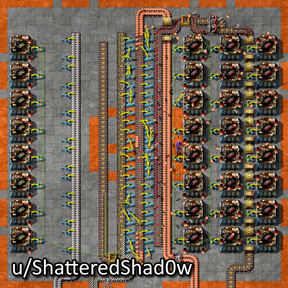Renai Transportation

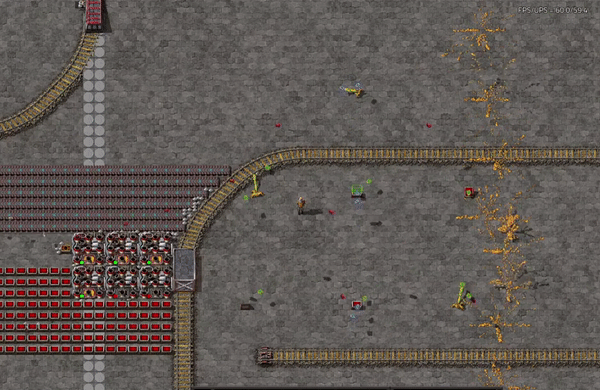
Mod Showcases
Check out this spotlight on the mod by Xterminator (mod version 0.4.0)

Or this highlight video by JD-Plays (mod version 0.4.1)

Or this crazy playthrough by DoshDoshington (mod version 1.1.11)

Details:
-
Thrower Inserters
Why slowly and delicately roll your items around on belts when they can be thrown at high speeds through the air? Throwers are distinguished by their bright yellow arms. Supports all inserters, even ones added from other mods. Research unlocks the ability to adjust a thrower's range. Thrown items can be caught in Open Chests or Cargo Wagons, other machines and inventories need a Hatch to accept thrown items. -
Belt Ramps
Who needs to regulate their airborne trash rate? This inclined belt continuously throws its contents into the air. -
Player Launchers
Imagine "walking". Stand on a Player Launcher and press the Interact key (F by default) to propel yourself into orbit. Make sure you don't land on anything important though. Use Bounce Pads to go even further. -
Bounce Pads
Increase the range of your hops. Can bounce items and players further forward. -
Directed Bounce Pads
Bounce items and players in a specific direction. -
Director Bounce Pads
Bounces different items in different directions based on the set filter. -
Hatch
Blowinstall an opening onto things so items can fall into them. -
Vacuum Hatch
Suck up the items off the floor that you'll inevitable spill. -
Open Chests
Chop the top off your iron chests to catch the items you're throwing around. -
Primer Bounce Pads
Prime grenades, capsules, rockets, and other items to fly much further and activate upon next landing. Switch to spread mode to bombard larger areas -
Primer Thrower Inserters
A thrower/turret hybrid! This thrower can fling primable items (grenades, capsules, rockets, etc.) at enemies. -
Signal Bounce Pads
Act like a Constant Combinator, but are toggled on/off when something bounces on it -
Electric Ziplines
Use your existing power network as a makeshift highway. Comes in different tiers with different speeds and power usage -
Zipline Terminals
Automatically path yourself between any 2 terminals for hands free zipline driving -
Train Ramps
River in the way of your train? Rail junctions too complicated? Just jump over them! -
Magnet Train Ramps
Use powerful electromagnets to guide trains to an exact desired landing point each time regardless of speed. Uses scaling amounts of power by distance, and has a default max range of 100 tiles. -
Payload Wagons
Launch a wagon full of grenades, missiles, nukes, etc. directly to their intended recipients for immediate detonation. -
Impact Wagon & Impact Wagon "Unloader"
Slam this cargo wagon into a reinforced concrete block to instantly unload its entire inventory into the air. -
Trapdoor Wagons
Unload your cargo without even stopping, mid air or off an elevated rail. -
Electromagnetic Item Cannons
High-range, high-speed and highly destructive if pointed at the wrong target. Ideal for shooting stacks of items between islands.
See the FAQ for some specific details
Space Age Features
- Train Ramps, Impact unloaders and such placeable on Elevated rails
- Thrower inserters and Belt ramps on space platforms throw items into the void of space
- Throwing items backwards off a space platform generates a tiny bit of thrust
Bugs Special Features
- Mods that allow you to walk on water make it so that items don't splash and disappear.
- Changing a thrower's pickup/drop location using another mod, like Bob's adjustable inserters, may cause strange behavior depending on the change
- Nudging throwers and bounce pads with mods like Picker Dollies can mess up the overflow prevention calculations
- Mods that use train IDs, like Logistics Train Network, probably won't work right with train jumps because trains will have a different train ID before and after jumping. Vehicle Wagons 2 being an exception because compatibility was specifically programmed in for it
- Primer thrower inserters don't lead their shots at asteroids
Credits
- Code/locale contributions from Xcelled, wrothmonk, kevin1055, RandomRDP, NikTheMimic, obfuscatedgenerated, killwort, mhansen718, Wiwiweb, Vortetty, snouz, PlexPt, kumquat-ir
- Item cannon, Chutes, and Belt ramp graphics by NikTheMimic
- 2.2 New hatches, ramps, icons, tech icons, item catcher, ricochet panel, trapdoor switch... by snouz
- Ricochet bouncer include some graphics by Yuoki (MIT)
- The vacuum hatch and ejector hatch include some graphics from Fishbus' Factorio+ (MIT)
- Sound effects from https://www.zapsplat.com/