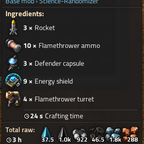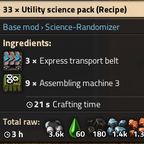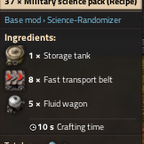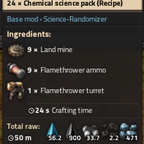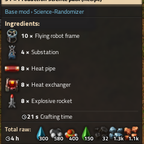Science Randomizer
The mod randomizes the science pack recipes and as such offers a new and refreshing gameplay experience. The recipes have been intentionally crafted to ensure that game is completable.
Export/Import Recipes:
Export:
In game click the automation-science button in top left corner. It will open a gui with a textfield. Copy the textfield content. You can now share your recipes with others
Import:
Open Settings. Click Mods Settings and choose Startup. Scroll down to Science-Randomizer and paste the Import string in the Set recipe string setting. Confirm settings.
Help my recipes keep changing!
Stay calm. The fortunate reality is that recipes can easily change with the introduction or removal of mods. Nevertheless, this doesn't mean you're bound to play with the same mod settings indefinitely. If you wish to maintain consistent recipes, you can simply export and import them.
It's crucial not to remove mods whose items are essential components of a particular recipe, as doing so can lead to the mod throwing errors.
Settings:
The settings menu provides the ability to control item-category restrictions, item tier inclusion, and game balance considerations for crafting. Here is a summary of the options:
- Fluid: allows use of fluids in recipes
- Science: allows use of Science-pack in recipes
- Raw: allows ressources such as iron-ore in recipes
- Grown: allows ressources that include wood or fish in recipes
- Tiered items: disable to allow more variety in ingredience
- Balance: disregards the ingredience cost, make the game quite hard.
- Set recipe string: imports recipe string, allows to freeze recipes