LANE SPLITTERS
2.0 added lane splitter capability to the engine, which means this mod will need a significant change to how splitter logic works. I have other mods I need to update/make before returning to this mod and adding full support, but for now they just render like regular belts so it won't break.
INFORMATION
Belt Visualizer is a tool to highlight all belts connected to a single belt.

It supports sideloading, including onto the hoods of underground belts.

Pressing the highlight key again while selecting the same belt will cycle between highlighting different lanes.



You can hold an item in your cursor to make filter splitters only highlight the side that item would go through.
Empty cursor:
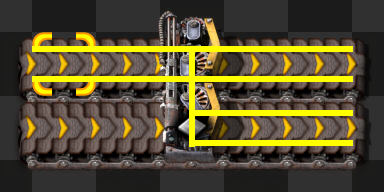
Holding Iron plate:

Belt Visualizer only highlights belts that are connected to the highlight origin belt, which allows you to trace where belts come from and go to in your factory.


Modded belt connectables like loaders and linked belts get highlighted as well. This example uses Factorissimo 3.
Outside the factory building:

Inside the factory building:

There is also a shortcut (and unbound keybind) for toggling hover mode, where the belt under your cursor automatically gets highlighted.
A map setting is included to change the global number of belts highlighted per tick, at the expense of performance.
This will affect the speed at which Belt Visualizer highlights belts. Increase at your own risk!









