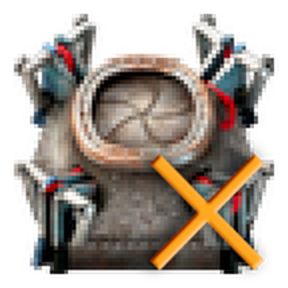This mod allows you to tweak the ranges of all roboports (including those from other mods) using global decimal multipliers.
Features
- Logistics Range: Independently adjust the orange logistics area.
- Construction Range: Independently adjust the green construction area.
- Radar Range: This range normally scales with the largest of the other two ranges. You can apply an additional multiplier to make it larger, smaller, or disable it completely by setting it to
0.
How to Use
Tweak the values in Settings > Mod Settings > Startup from the main menu. All settings default to 1.0 (no change).
- Example: A multiplier of
2.0will double the coverage range, effectively quadrupling the coverage area of your roboports.
Important Note for Existing Saves
If you change the logistics range multiplier on an existing save, your roboports will not automatically update their connections.
- To fix this, open the console and run the command:
/reconnectroboports - Or alternatively, deconstruct and place them again.
Pro Tip: Equal Ranges
To make the logistics and construction ranges equal, set the logistics multiplier to be 2.2x the construction multiplier.
- Example: If the construction multiplier is
1.5, set the logistics multiplier to3.3(since 1.5 * 2.2 = 3.3).
See Also
If you want to increase the distance robots can travel before recharging, check out my other mod: Robot Power Multiplier