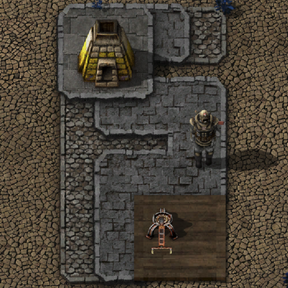| Demo of automated tile placement and movement (via Even Pickier Dollies) |
|---|
 |
| Demo of selection tools |
|---|
 |
Note: Videos hosted on YouTube, flagged as "made for kids", unlisted, not monetized, and no ads.
Foundations button:  (disabled)
(disabled)
With the Foundations button, you can disable the automated placement of tiles or select the tile of your choice.
You can also enable the available selection based tools by:
| Key + Mouse-click | Tool | Effect |
|---|---|---|
| [Ctrl]+[Left-click] | Fill | Places tiles on open positions |
| [Shift]+[Left-click] | Unfill | Removes tiles from open positions |
| [Ctrl]+[Right-click] | Place | Places tiles under entities |
| [Shift]+[Right-click] | Unplace | Removes tiles from under entities |
To use: Release the [Key] and then [Left-click] hold and drag.
- Compatible with personal logistics for construction and deconstruction
- Foundations button is disabled while in remote view
- Shortcut to toggle display of the Foundations button
- In-game settings for automated tile placement for 1x1 electric poles, inserters, belts, splitters, and loaders
- Multi-player compatible
- Space Platform Foundation (Electric)
(Only available if both Electric Tiles and Space Platform for ground are active)
Startup settings:
- Halt construction if insufficient tiles in player inventory
- Number of rows to add to the player inventory size
- Select the tile mining time (default = 0.1)
- Select the probability for Clean Sweep for decorative tiles
- Enable ground decorations with Space Platform Foundation
- Revert landfill recipe to Factorio v1.1 (from 50 to 20 stone)
- Modify refined concrete variants' layer
(higher numbers appear above lower numbers, same numbers merge)
Limitations:
Tiles placed or removed with the selection tools are not "Undo"-able, use them with some caution.
Required mods:
Supported mods:
AAI Industry
Asphalt Roads Patched
Conrete Retexture NX
Concrete Tints
Dectorio - Enable the startup setting Use default Factorio Hazard concrete style
Electric Tiles
Space platform, for ground
Alternate locales:
cs, de, es, fr, it, ja, ko, pl, pt-BR, ru, tr, uk, zh-CN, zh-TW