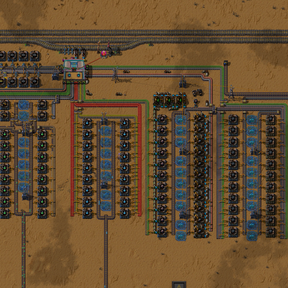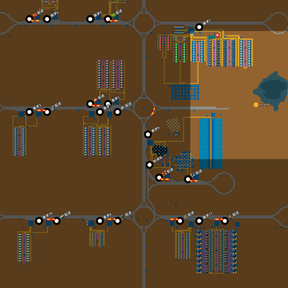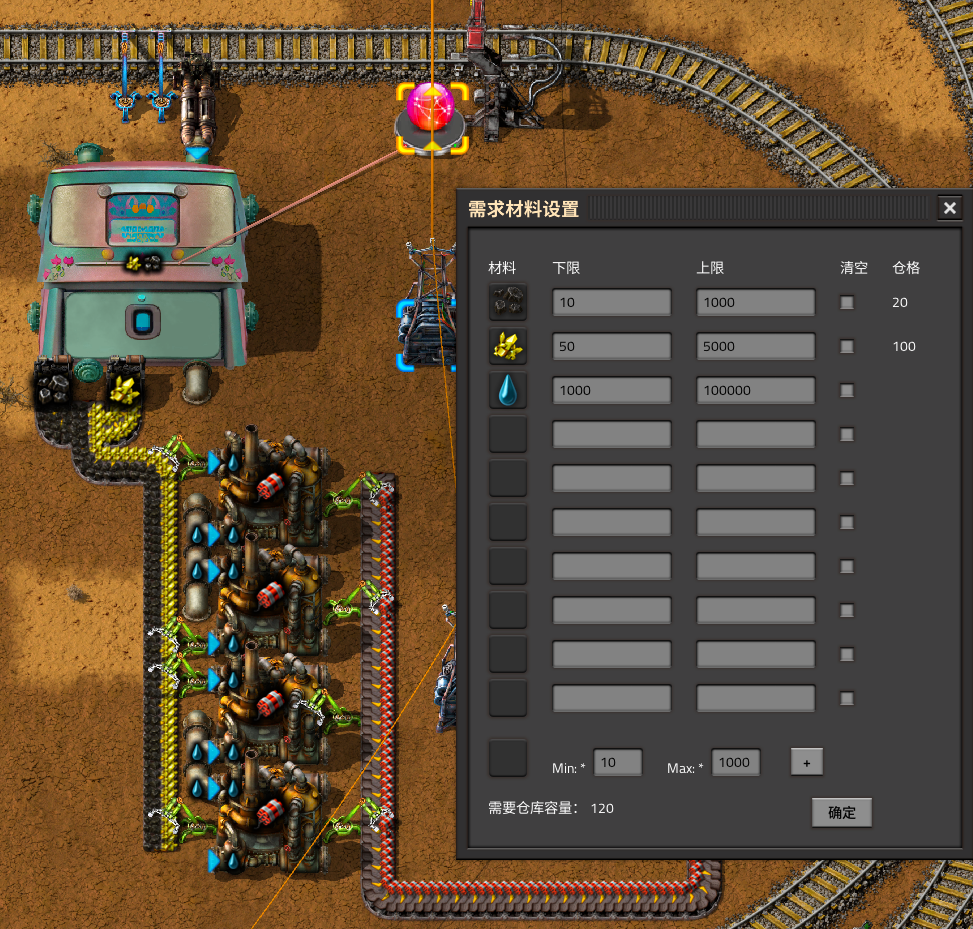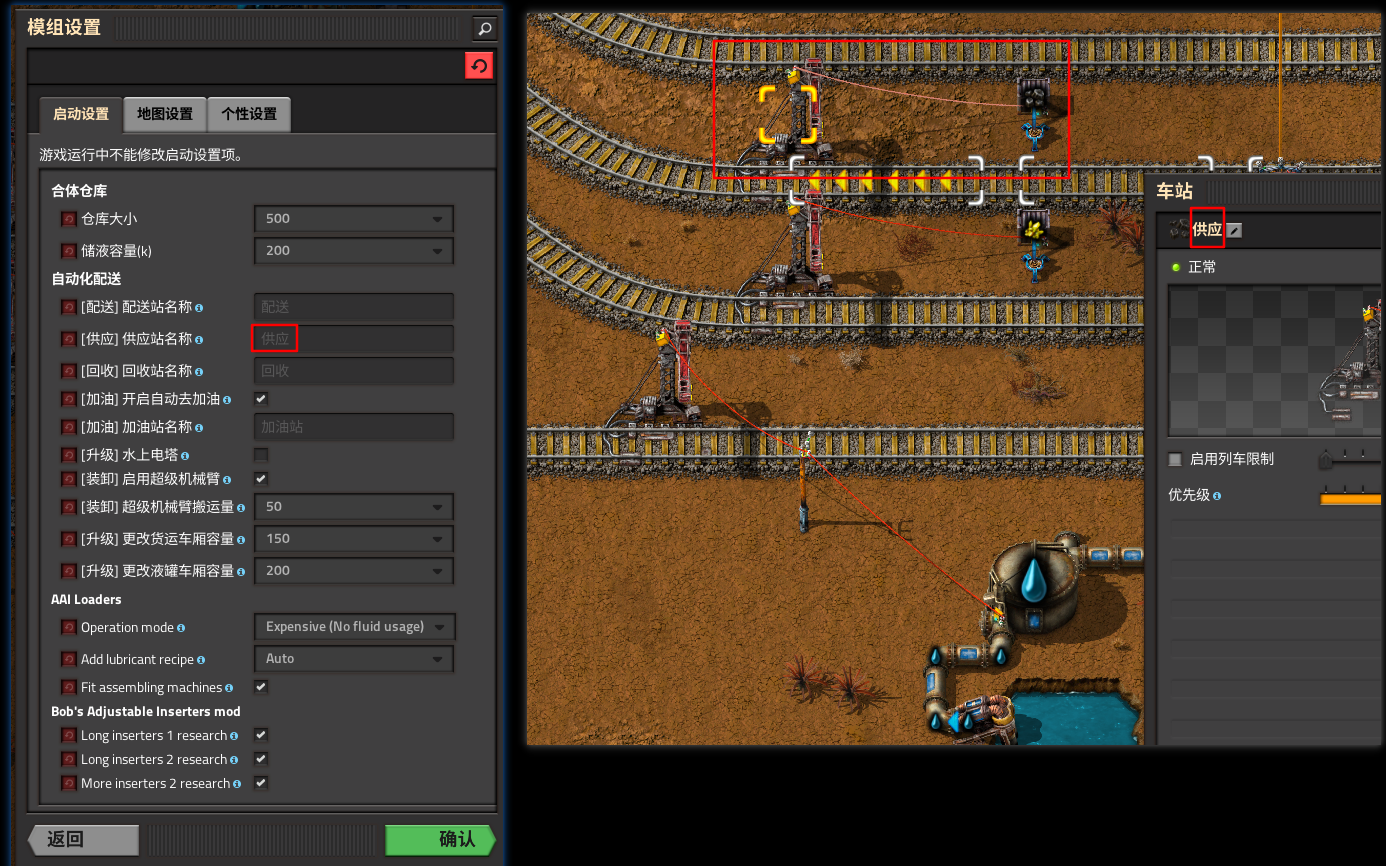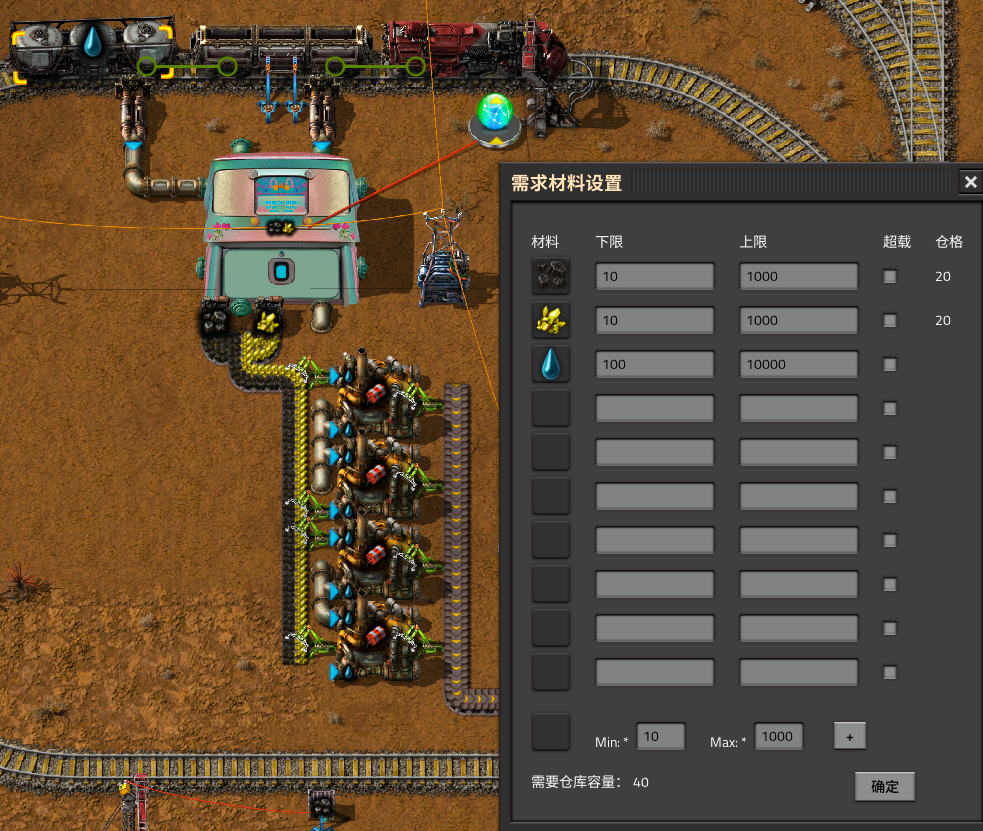功能介绍
模组主要包括以下几种功能:
货物配送:提供货物的工厂站点,需求分配一辆火车,主动运输到需求站点。
货物供应:提供货物的工厂,不需要分配火车,但需要在需求站点分配火车,主动去提供货物的工厂站点取货。
货物回收:提供货物回收站,工厂不需要的副产物,可以集中回收处理。
加油站:火车自动补充燃料。
如何使用?
货物配送:
1.建造货物配送站
- 创建配送站点,为请求货物的站点运输货物。注意:车站的后缀名称与设置中的名称相同,需要用信号线将仓库连接到车站。
2.请求配送站运送货物
- 站点请求货物,货物低于下限配送站自动运输,包括流体,提供货物站点库存需达到设置的上限才会运输,卸货时达到上限火车立即驶离。注意:需要用信号线将仓库连接到控制器信号输入端。
货物供应:
1.创建货物供应站
- 创建供应站点,为请求的站点提供货物。注意:车站的后缀名称与设置中的名称相同,需要用信号线将仓库连接到车站。
2.请求去供应站取货
- 站点请求货物,货物低于设置下限火车立即去相应的供应站取货,取货达到设置上限火车自动驶回。注意:需要用信号线将仓库连接到控制器信号输入端。
货物回收:
1.创建货物回收站
- 货物会从被回收站回收到该站点处理。注意:车站的后缀名称与设置中的名称相同。
2.创建货物被回收站
- 货物会从被回收站回收到该站点处理,当货物数量达到某个值,用运算器控制输出信号到车站。注意:车站的前缀名称与设置中的名称相同,任意回收站都如此,多个追加数字编号;输入到车站的货物信号决定被回收到哪个货物回收站。
加油站:
创建加油站
- 车站的前缀名称与设置中的名称相同,要使用多个加油站时追加数字编号。注意:燃料最低值在设置中可随时更改。
更多:
配置控制中心允许最多请求10种不同的货物或流体,如果你需要更多,放置多个控制中心。
建议搭配模组合体仓库 ,包括一个大仓库、大储液库、分别带1,2,3种储液功能的仓库。
建议搭配模组AAI装卸机 。
建议搭配模组装载机、通道过滤器和堆叠 ,更改了内置的装载机原型,使其能够在传送带上堆叠物品(最多 4 个)并具有每个通道过滤器。
建议搭配模组鲍勃可调机械臂 。