Shows indicators on fluid connections, inserters, and mining drills.
Fluid connections
Lightweight mode (default)
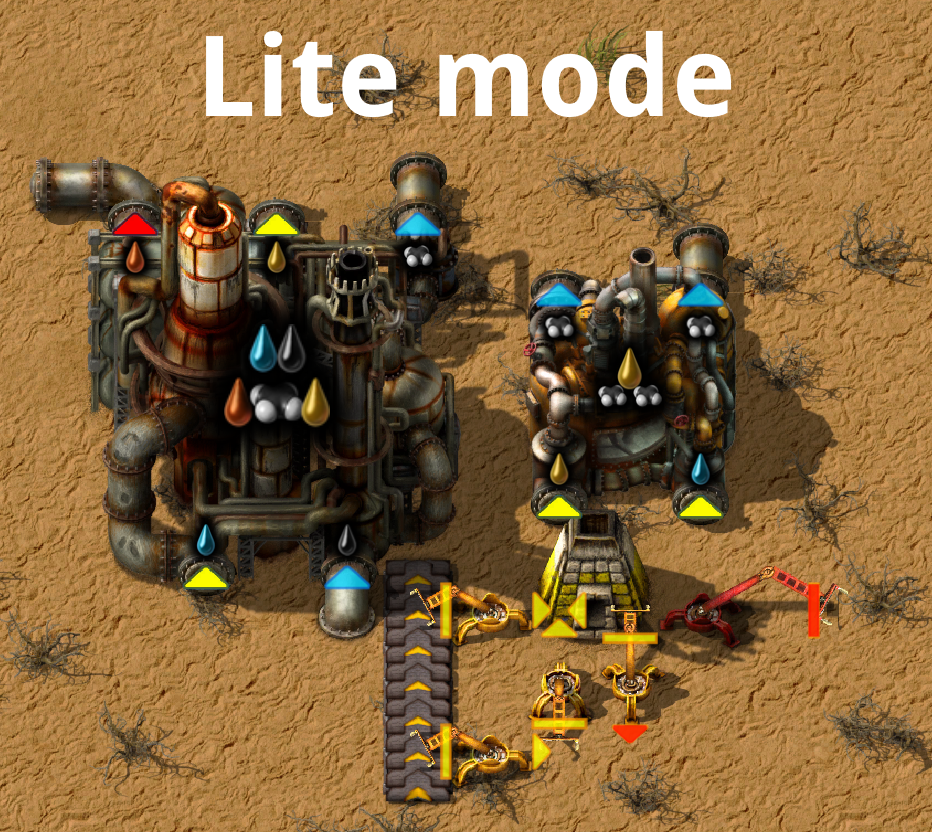
Less cluttered. Only shows indicators when attention is required.
- Blue - Pipe is connected, or this fluid is connected in another pipe
- Yellow - Pipe connection is blocked by another entity, or this fluid is not connected
- Red - Pipe connection is blocked by an entity with fluid connections e.g. pipe to ground. Also when entities with different fluid filters are connected.
When a fluid is connected in another pipe, the indication level goes down.
Full mode (old default)
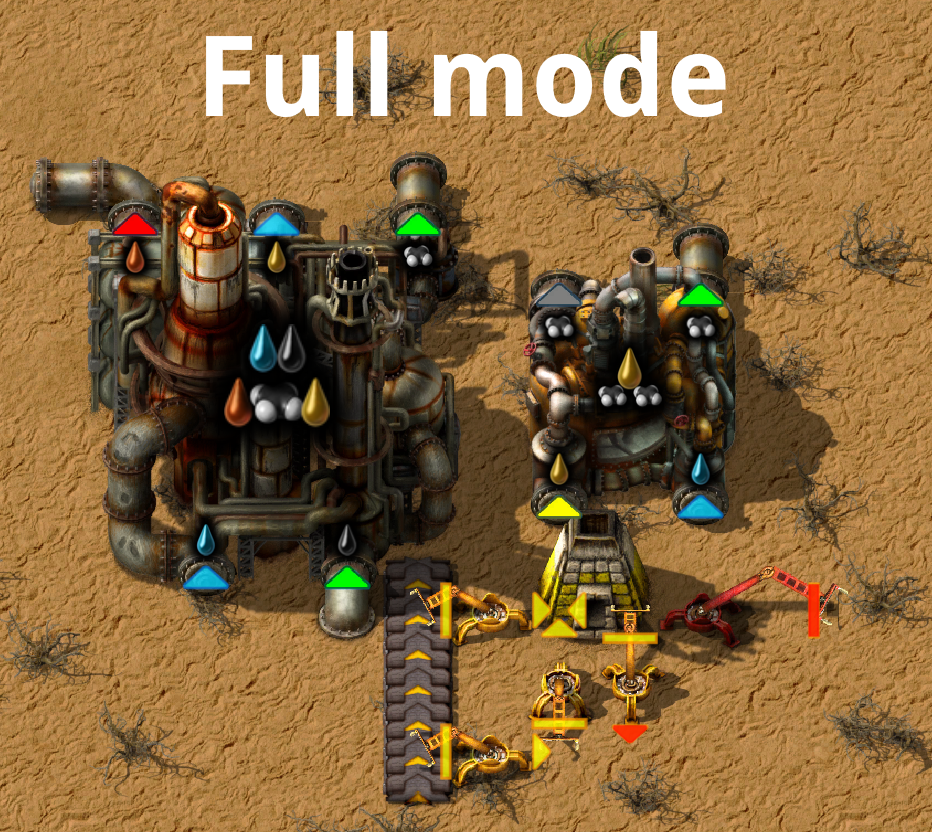
More colorful. Shows indicators also on active and unnecessary connections.
- Green - Pipe is connected
- Blue - Pipe is not connected
- Gray - Pipe is not connected but this fluid is connected in another pipe
- Yellow - Pipe connection is blocked by another entity
- Red - Pipe connection is blocked by an entity with fluid connections e.g. pipe to ground. Also when entities with different fluid filters are connected.
When a fluid is connected in another pipe, the indication level goes down.
Inserters and mining drills
- Red - When pickup or drop position is obstructed or an open space not served by an inserter/drill
- Yellow/nothing - Connected to a relevant entity or an open space served by another inserter/drill
Settings
- Enable indicators on fluid connection entities
- Off - Disabled
- Lite - Only show indicators on issues
- Full - Shows indicators in more cases
- Enable indicators on inserters and mining drills
- Only show indicators when hovering over entities
- Ignore entities by name, for compatibility with mods that don't raise events on entity destruction
Known issues
- Indicators only disappear a frame after entities are removed or changed.
- Mods that destroy entities without raising can cause indicators to get stuck. Use ignore entities to exclude them.


