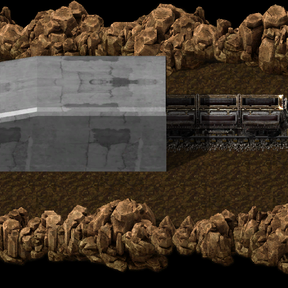Dig and...
- declutter your factory logistics by routing it under your base.
- save your assets from surface hazards by building them underground.
- discover the rest of your ore patch veins by exploiting them underground as well.
Any number of subsurfaces is possible.
Modes
You can choose to play the mod with challenges and rewarding features or to just visually declutter your base. More on that later. You can also decide to turn off ore generation.
Getting started
Dig into underground by placing a surface drill. As soon it has finished drilling you can press Enter to step down. The entrance can connect the subsurface to the power and circuit network. In subsurfaces, you need to place wooden supports instead of electric poles to prevent collapses. Each support provides a built-in lamp.
Logistic routing
Use item, fluid and heat elevators to route your logistics. Place them on both ends.
Subways allow trains to travel between levels. They act as a train stop in the schedule. All train stops from all levels are available to allow multi-level schedules. Interrupts can be tricky, make sure they activate when on the correct level.
Trains entering a subway will keep their speed. They can't be controlled and will not steer until fully appeared, so make sure that your underground rail network can handle the longest train you send there without getting stuck (it is however possible for trains to be in two subways at the same time).
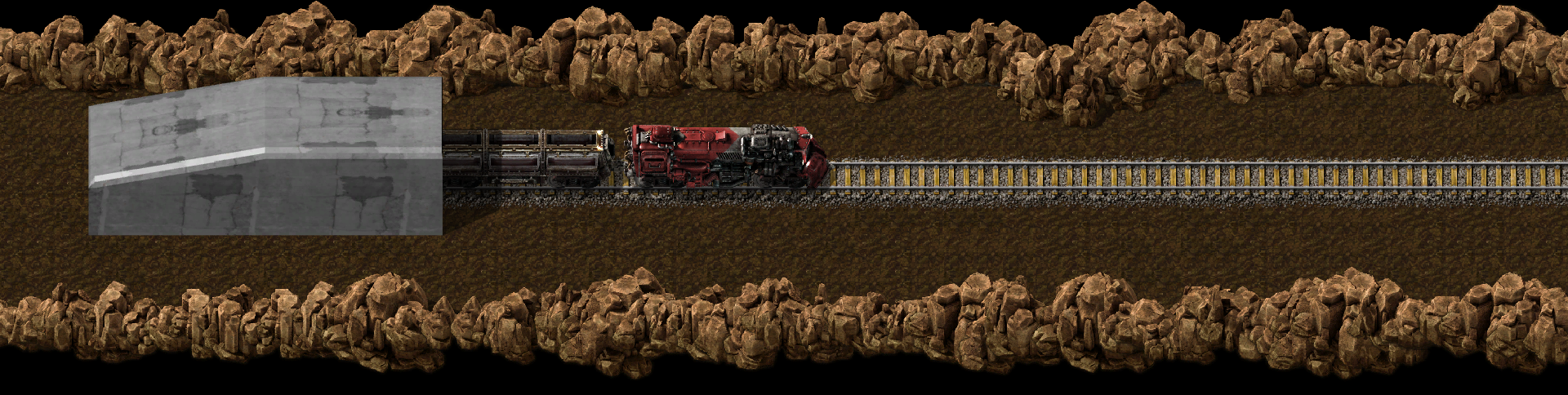
Underground expansion
Expand your underground place manually by digging walls, throwing cliff explosives, use the deconstruction planner (which can be used in the void with shift) or control AAI miners.
AAI Miners
You can partially automate boring with AAI Miners, AAI Programmable Vehicles, AAI Programmable Structures and AAI Zones. Once you placed an AI miner vehicle in a subsurface, you can set it to dig the underground in the selection menu (this prevents it from finding paths around obstacles and get stuck). There are different automation approaches:
- Just order the miner to a temporary target or to the first waypoint of a path (as usual). It will continue to follow the path.
- Use the Unit Controller to set absolute or relative coordinates.
- Apply a zone to the area you want the miner to clear. With Zone Scanner, Tile Scanner and Zone Controller, build a circuit that removes zones from already cleared tiles (the Tile Scanner detects land terrain where uncovered). Use the Unit Controller to order miners to the zone.
Miners with full inventory won't dig until emptied.
Resource generation
Resources that generate in patches are mirrored to subsurfaces, those that generate randomly will also generate randomly in subsurfaces. Stone won't generate in subsurfaces at all. Patches on ground surfaces only yield 10% of their original richness, increasing logarithmically, but their size decreasing exponentially per underground level. Starting patches remain untouched.
This behaviour can be disabled in the mod settings. Change it in the main menu before starting or loading a game, otherwise the resource yield will be reduced.
Pollution
Pollution does not spread into unexplored areas. Use air vents to prevent compaction. Active air vents move pollution one level up, while passive air vents balance pollution between adjacent levels. Trains running with chemical fuel produce pollution too.
Challenge mode
Enemies
From time to time, enemies will dig into the underground when it is exposed. They are also attracted if you dig in a certain radius below them.
Pollution
The character and working machines take damage and speed losses caused by too much pollution.
Want some more challenge? Try this mod.
Effects
Each level provides effects on your working machines:
- +5% speed per level
- +5% productivity per level
- +10% energy consumption per level
Also try this mod.
Useful tool:
Pinning a position (Alt + right click per default) also creates the location marker in the level above and below the current surface. This can be disabled in the settings.
Contribution and modding
I need help creating graphics, balancing stuff, feature suggestions and localization.
I welcome remote interface suggestions to interact with this mod!
This mod is a remake of the old mod (Subsurface by StanFear) for recent Factorio versions.
Subway graphics from Train tunnels.