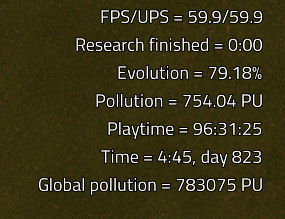I added a remote interface for the next version. As I said before, the mods adding the sensors are responsible for their own settings. You register a sensor by calling the mod's add_sensor interface, and provide as arguments an interface and function name for StatsGUI to call. It will then call that interface to get the string output for that sensor.
To not show the sensor, simply return nil instead of a string, and the mod will adjust the GUI accordingly.
I'll write documentation and provide an example, which will go on the GitHub repository.