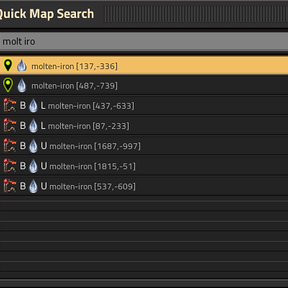Quick Map Search
Search quickly for tags and train stops, and instantly jump to their position on the map.
Usage
Press CTRL + Q and start typing.
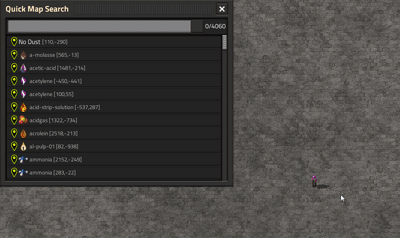
Tips and Tricks
- Search will be performed as contains-operation (not equals).
- Search is case-insensitive.
- Spaces
" "and asterisks"*"will be treated as wildcard symbols. E.g."iro pla"would match"iron-plate"("pla iro"would not match, as the order is relevant). - Press
Enterto jump to the next search result (if search field is focused). - Use the icon selector button (at the end of the search field), if you don't remember the name of the thing you are looking for.
- To better remember the names in future, icons inside Tags and Train Stops will be additionally displayed as "hint" (small gray text) in each line (except virtual ones).
- The internal search term is slightly different than the displayed one to support a better text search and avoiding false-positives:
"map-tag $tag-icon $tag-text [$posX,$posY]"
"train-stop $train-stop-name [$posX,$posY]" - Tags are always prefixed with
"map-tag"and Train-Stops with"train-stop", so they can be included in the search for additional filtering. - Icons are not altered inside the search term and will use the rich text syntax, e.g.
"[item=iron-plate]"or"[fluid=water]". - Recommend to use Map Tag Generator to automatically generate Tags.
- Recommend to use Factory Search to search for other things.
Notice
Tested only in singleplayer and one surface.Added basic support for both in v1.0.1 / v1.0.2.- Feedback and suggestions are welcome. Bug Reports not so much.
Other Mods by me
- Inserter Visualizer Lite Visualize drop and pickup positions of an inserter.