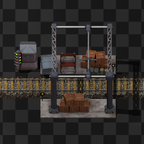Mods introducing new content into the game.
Trains are great, but what if they could do even more?
I'm using TCS in an angel's/bob's run and I think it's the second or third time I've seen the train leave the new trains depot on it's own.
The first time was the first train that was constructed.
Now it happened again after I had just set and released one of the trains.
See image for reference:
https://ibb.co/nfmkgY0
In my game it's smelting trains setup that sometimes presents this behavior.
On the screenshot, the train on the top right is the new train. I've moved it up a bit so another train could leave the depots on the right
When they leave by itself, they usually take the path up, but stop in the middle of both tracks...
I zoomed out a bit so you can see the layout of the top track, there's basically nowhere to go.
https://ibb.co/m6Wszg5
Somehow the controller says 4/3:
https://ibb.co/BwpY5g5
Depot config:
Not sure if I did something wrong. I'm pretty sure I did the same steps for all train constructions, but only this one has this behavior.
Almost forgot, this is the train schedule that the train automatically has on creation:
https://ibb.co/p0FQz5C

They should never leave the depot on their own, it 'counts' the amount of trains that are currently pathing, or that are present in that depot, so when you move it manually, that one temporary doesn't go to the depot anymore, hence why it creates a new one. This can also be the reason why it says 4/3, as you moved the 3rd one manually, it created a new 3rd one, and then the one you moved counts as a 4th one. This means 4 trains are pathing to the depot, with 3 trains requested... The builder validly states that it waits for a request, as 4/3 is counted as full.
Not sure you understood the order of steps.
This was the order:
1) Added new train schedule below the automatically set one.
2) Removed the automatically set schedule, so the new train leaves to the general "Depot" (not new train depot) since it's already on automatic on creation
3) New train leaves construction site
4) New train goes past the new train depot, going up and stops between the two tracks, blocking both
5) A new train leaves the construction site and correctly stops at the new train depot (because tcs always have 2 trains ready, this was pretty quick)
6) I move the train that left on it's own, so it wouldn't block the normal depot exit
7) Another train going up do deliver items stops behind the new train that left on it's own
So I never moved the train manually before it had left the new train station.
I understand why it says 4, but it still left the train construction site without stopping at the new train depot.
I have chests set up to fill the trains with fuel right after creation, this train had none, it never stopped on the new train depot.

Can you provide a save file, so I can reproduce this issue?
I can, but as I said this isn't frequent.
I don't know what exactly triggers the bug.
Most of the time it works as expected, but I have seen it leave on it's own like two or three times, I think.
And that only happened with the smelting train construction, none of the other types of trains had this problem.
It happened again.
What I did this time:
It just happened again, but this time I didn't paste a schedule, I made one by hand, then removed the automatically set station so the train left.
But it stopped as it was leaving, since another train was going down, and I think a new train started to leave TCS at this time.
Then, when the train I configured left, the new train skipped the station and left, stopping in the middle of the tracks, as I showed before.
That might be the trigger, like a train not fully leaving the new train depot while another new train leaving the TCS is trying to reach it, but somehow it doesn't stop at the depot and leaves on it's own.
Yeah, I'm still unsure.
Today it happened with one of the gas trains.
I set the schedule, it left and a new train simply skipped the new trains depot...
It really sounds like a timing issue (or something like that) that is not easy to reproduce like there's a frame or something where the train simply path past the new trains depot and just goes before realizing there's nowhere to go and stopping in the middle of the tracks...

The last behaviour I implement is putting it in automatic mode after I set the destination (to the depot)... It's the only stop in the schedule, so it should drive to the depot, sit there in automatic mode...
I feel like you copy paste the new schedule in the train, which might put it in manual mode, meaning it will not break, but rather come to a stop at it's own pace... It seems like the issue lays somewhere in you interacting with the train, rather than the mod behaviour itself... Could you try if this could maybe be a reproduction of the issue you encounter?
I don't think you are understanding what I'm saying.
I can see that my previous messages are pretty confusing since I ended up using the same words for different things, I'm sorry.
Let me try to detail it better.
Wordings that I might use:
TCS Depot: a tcs depot that is associated with a tcs trainbuilder
My Depot: My generic depots that use the base game train stop (which Running trains use)
New train: A train that is either currently on the trainbuilder or just left it
Free train: A train that was built in the past and is currently sitting on a TCS Depot waiting to be used
Running train: A train that is already working on the base
Default schedule: The schedule that TCS sets on a New train that has an empty circuit condition with it's associated TCS Depot
So both ways done on a Free train:
1 - Manually setting each station and conditions on a Free train and then removing the Default schedule
2 - Copying a schedule from a Running train and pasting on a Free train
Randomly, with whichever method, there's a chance that after the Free train (that I set a schedule) leaves the TCS Depot, a New train starts moving and goes past the TCS Depot stopping in the middle of the tracks.
Notes:
- The TCS Depot exit is connected to both rails so the train can either go down or up depending on it's schedule
--- This exit is one-way only, so a train can't come back after it leaves the TCS Depot
========================================
This is why I'm saying that the problem is probably connected to this mod:
Note:
When I made the 4/3 post in which I said I moved the New train that was stopped in the middle of the tracks, just so it wouldn't block the exit of My Depots:
-- The New train had already left the building setup on it's own, went past the TCS Depot and stopped in the middle of the tracks
-- The TCS Depot was already showing "4/3" before I even touched the stray New train
-- Another New train had already left the trainbuilder and occupied the TCS Depot (even considering it was presumably 3/3 when it left the trainbuilder...)
So the whole problem had no input from me on the New train that exited by itself.
When I touched it just so it wouldn't stop the traffic, the whole situation had already happened. I just moved it before screenshotting because I was needing some resources and didn't want the base to stop while I saved each screenshot and made the post.
========================================
This is why I said previously that it might be some kind of edge case like the possible frame timing thing or something like that:
It isn't consistent with any pattern that I noticed
I thought it only happened with my Smelting trains building setup
----- but as posted on the last comment, it recently happened with my gas trains building setup
I thought it might have something related to the Free train stopping right after the TCS Depot
(to wait for a crossing Running train before it could enter the railways and become a Running train too)
----- but as posted before, I tried reproducing a few times and it didn't happen
I thought that maybe there was some rail signal missing or something I might have forgotten to add on the setups
----- but all train building setups have the same format
----- all have the same rail signals on the same places
----- the only differences are:
--------- the train recipe set on the Trainbuilder
--------- the TCS Depot names
--------- the Trainbuilder controller configuration to point to the correct TCS Depot
========================================
Now to answer your question.
When I mentioned the copy-pasting of schedule on a previous comment, this is the same post with the new wording:
So, again, not a single touch from me on the New train.
I know that when you paste a schedule, it's current destination will be the same as the one I copied it from and this might make it briefly start moving and then stop since the station would be currently occupied by the Running train I copied the schedule from.
I just mentioned this part because I was trying to list exactly what I did so you could see if that might have something to do with the problem of the New train leaving on it's own.
So just to emphasize again, the whole thing in this bug report is:
- A New train leaving on it's own (and not stopping at the associated TCS Depot) when I didn't do anything but make a Free train leave by setting a schedule on it.

Okok... I see that you're using it 'correctly'...
I got a few questions:
1) Can you upload a recent save again.. I had some issues in the past, so I lost the download... Can you upload a recent one plz?
2) Do you have any My Depot which has the same name as the TCS Depot in question?
Why I ask... The game mechanics do only care about the depot names... Since the Free train left, I send a New train to the train stop with the name set on the TCS Depot. However, the block in front of the TCS Depot is still occupied by the Free train that is leaving, it could be repathing to another train stop (TCS Depot, My Depot, or any other train stop with the same name), at which point it took the other (free) rail. It could be then that it's stuck pathing to the TCS Depot if the other train stop is not accepting new trains...
1) Sure
https://drive.google.com/file/d/1t7_h8epsOMusdjXphjHBwvyaDTtSRBQq/view?usp=sharing
But as I said, it's really random when it happens.
2) No.
All My Depot are named "(the train icon) Depot" while each TCS Depot have longer names like "New Smelting Train Depot", "New Liquid Train Depot", "New Gas Train Depot", etc...
Well, it happened again. This time things were even more strange.
This time the counter remained as 3/3 and no New train filled the empty TCS Depot.
But, this time the thing that was stranger is that it wasn't respecting rail signals as you can see on the image below:
https://drive.google.com/file/d/1DzsDxjA8lcBvSpnhUQQmfAwnpJg1IFij/view?usp=sharing
It simply crashed into a Running train that was leaving a My Depot on the right. (As you can see they are touching and the train HP is visible)
Yes, there are signals there. At most it should have blocked both rails, but not crash into each-other.

I feel more and more this seems to be a base game bug... I do have some logic depending on the signals (I am reading them to see if the rails are free or not.. But all pathing behaviour is base game behaviour.. I cannot reproduce anything wrong on the mod end...
Well, thank you for taking the time to investigate.
I will continue using the mod even if this happens sometimes, small annoyance for the larger benefit. :)
Seems like wube is still fixing bugs, maybe one day they stumble upon what's causing this and it will be fixed.