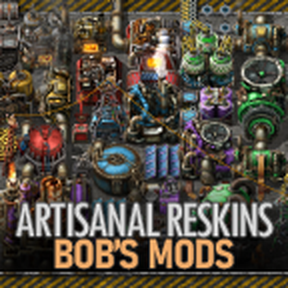Known Issues
There is a bug in SeaBlock that causes a startup error due to an issue with __angelspetrochem__/graphics/icons/solid-resin.png. This can be fixed by following the instructions in this post.
Settings
A complete list of the settings in Artisanal Reskins: Bob's Mods, and Artisanal Reskins: Function Library
Artisanal Reskins: Bob's Mods
Reskin toggles
-
Bob's Assembling Machines:
Reskin the assembling machines, furnaces, refineries, distilleries, electrolysers, and chemical plants added by Bob's Assembling Machines mod. -
Bob's Greenhouse:
Reskin the greenhouse added by Bob's Greenhouse mod. -
Bob's Logistics:
Reskin the logistics chests, roboports and robotic network structures, inserters, belts, storage tanks, pumps, and pipes added by Bob's Logistics mod. -
Bob's Mining:
Reskin the mining drills and pumpjacks added by Bob's Mining mod. -
Bob's Modules:
Reskin the beacons and research lab added by Bob's Modules mod. -
Bob's Metals, Chemicals, and Intermediaries:
Reskin the small and in-line storage tanks, and pumps added by Bob's Metals, Chemicals, and Intermediaries mod. -
Bob's Ores:
Reskin the resources and ores added by Bob's Ores mod. -
Bob's Power:
Reskin the steam boilers, engines and turbines, the solar panels and accumulators, the nuclear reactors, heat exchangers, heat pipes, and generators added by Bob's Power mod. -
Bob's Revamp:
Reskin the nuclear reactors according to the uranium, thorium, and deuterium fuel types enabled by Bob's Revamp mod, instead of according to tier. -
Bob's Technology:
Reskin the research labs added by Bob's Technology mod. -
Bob's Warfare:
Reskin the turrets, walls, and radars added by Bob's Warfare mod.
GUI Tweaks
-
Inserter filter labels:
When Bob's Inserter Overhaul is enabled, display a symbol on filter inserters to better distinguish them from regular inserters. -
Flip stack inserter icons:
When Bob's Inserter Overhaul is enabled, flip the stack inserter icons horizontally to increase contrast with normal inserters.
Tier Labels
-
Pipe tier labels:
When Tier labels are turned on, also display tier labels on pipe, underground pipe, and heat pipe items added by Bob's Logistics and Bob's Power. -
Belt tier labels:
When Tier labels are turned on, also display tier labels on transport belt, underground belt, and splitter items added by Bob's Logistics. -
Furnace tier labels:
When Tier labels are turned on, also display tier labels on stone furnace, steel furnace, and electric furnace items added by Bob's Assembly. -
Inserter tier labels:
When Tier labels are turned on, also display tier labels on inserter and filter inserter items added by Bob's Logistics.
Color options
-
Hydrazine is blue!:
Color the Hydrazine Generator a light blue in relation to the fuel; otherwise, it will be colored as the fourth tier of fluid generator. -
Enable custom basic belt coloring:
Enable customization of basic belt colors through hexidecimal color values. Supports hex codes in the following form: 'rrggbb', 'rgb', 'rrggbbaa', 'rgba', 'ww', and 'w'. -
Color: Basic belts:
Choose color for basic belts and associated entities. -
Robots follow Progression:
Logistic and Construction robot tiers, when using the Progression tier display style, will align with the robot components added by Bob's Logistics. Fusion-powered robots will be the color specified by the setting Color: Fusion robots, while sharing the same tier as the non-Fusion Robot 4s. -
Color: Fusion robots:
Choose color for the fusion-powered robot.
Artisanal Reskins: Function Library
Tier Labels
-
Icon tier labeling:
Icons will display colored bars to indicate tier. -
Icon tier labeling style:
Choose the style of tier label; see this image for details. -
Tier mapping:
Choose between the following tier mappings:
Name: the first tier of any series is always tier 1.
Progression: the tier of each entry in a series is based on the ingredients and technology level.
Color options
-
Enable custom coloring:
Enable customization of tier colors through hexidecimal color values. Supports hex codes in the following form: 'rrggbb', 'rgb', 'rrggbbaa', 'rgba', 'ww', and 'w'. -
Color: Tier #:
Choose color for Tier #.