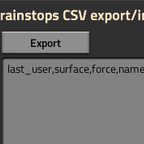How do I use this?
To export
Click the Export button. A listing of all the trainstops will appear in the export textbox.
To export to a file
Click the Export to File button and a train_stops.csv file will be created in the script-output folder.
To edit the list
Easy : Paste into Libre Calc or similar.
Less easy : Paste into a text editor like Notepad++ or vim or emacs.
To rename a train stop, change the "new name" to whatever you want.
To re-color a train stop, change the "new color" to whatever you want. Colors are R,G,B. 0 to 255 separated by commas.
To import
Copy the text from your editor (Libre Calc or Notepad++) and paste into the import text box.
Click Import.
If the mod did something it will let you know with game text messages.
How do I import a CSV file?
Use a text editor to copy the CSV text to the clipboard then go into Factorio and paste into the text box under the Import button then press Import. If the file is properly formed then it will work.
Where is the train_stops.csv file?
On Windows this is usually at:
C:\Users\%USERNAME%\AppData\Roaming\Factorio\script-output\train_stops.csv
Why can't I just directly import from CSV?
Factorio has no ability for mods to read from the filesystem.
Is there a way around this?
Yes. Via RCON. But that is not enabled for single-player. [Perhaps you could convince Wube?] (https://forums.factorio.com/viewtopic.php?f=6&t=31962)
Have you implemented RCON support then?
Not yet. Add a comment into the discussion tab of this mod to register support.