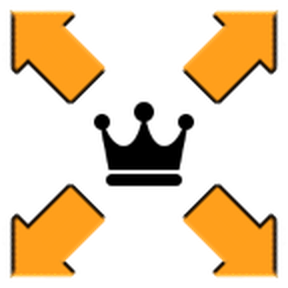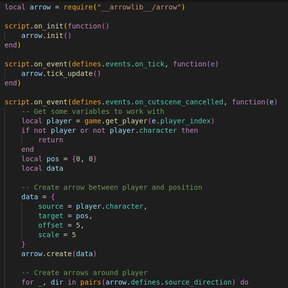About
The Arrow Library is a simple yet stable and versatile interface to draw arrows on the screen.
- Creating an arrow has never been easier, all it takes is one function call with some parameters and the library takes care of the rest.
- Following moving targets requires no effort, the built in tick update mechanism takes care of everything.
- Don't want to go through the hassle of creating your own arrow sprites? Guess what, we've got you covered.
While this library is still under development, released versions are tested and stable.
How to use
Add arrowlib as a required dependency in your info.json and import the arrow class using local arrow = require("__arrowlib__/arrow").
Head over to the Wiki on Github for the complete description how to use this library.
Known issues
- None, feel free to open a bug report
Roadmap
- Spaced tick update when tracking large amounts of arrows
- Grouping arrows when multiple entities are within the same direction
- Add min/max distance threshold for drawing arrows
- Add function to update global settings after initialization
- Implement new parameters for existing functions
Collaborations welcome
- Start a discussion with your ideas
- Open a pull request on Github
- Report issues under discussions