Enables merging of multiple chests into one entity. Supports merging of arbitrary number of chests (configurable in mod settings).
Mods introducing new content into the game.
More than just chests.
Updated using the Mod Portal in game this morning, and upon restarting the game, all of the merged chests that I have placed have been removed.
Checked the settings, and I'm using NxN as the default size. Also changed the iron chest merging setting from 'None' to 'All' to match the steel chest settings, and no change to behavior. All merged chests removed.

How large are you merged chests? Is the "Width limit" and "Height limit" still higher than merged chests size?
Seems like something big changed or something derped?
I lost all my chests too and oh boy a lot of resources were gone before reverting back to a older version

The default limits were lowered to 10. But as long as you don't save after the chests disappeared you can fix the settings and load again.
Using the unlimited chest size mod as well and the only containers that are deleted still after increasing the sizes to insane numbers just to check is the following "high-rion-chest-75 (container)" the others seem to work fine now after setting it to 150 length

Could you sent a screenshot of your mod setting and screenshot of the dialog which shows up after you start the game (about the removed entities)?
Here is the error message https://i.imgur.com/ha9AYI6.png
And here are the settings https://i.imgur.com/KR2VgRN.png
Rebuilding the chests does let me make them 75 long again
So for now I have resorted to rebuilding the ones lost thankfully this save didn't have too many merged chests just yet(We started a new game 20 hours ago)
Even chests that were 1/6 iron chests disappeared. I set the max to be 56, the longest I have used, without luck.
Reverting for now, as I'm 300 hours into this playthrough.
Yeah I had to go through and not only correct the chest size, but also change the limit as with LTN I had very specific values in place. Frankly the update should just migrate from the settings you already had vs break everything by default.

I'll revert the change of the max width/height limits and provide migration for the mod settings (as I totally forgot about those) ASAP.
No, it happened me too. It is not problem on settings in game. After update it was problem with mode „Factorio library (flib >= 0.12.9)“ in settings of mods
» If I have enabled mode flib, it is not compatible
» If I disable mode flib, Mergin Chest need this mode
» New version of flib is not offered
I solve this problem: I rollbacked older version Mergin chest manually

Couple of things:
1) It seems that there isn't a way to migrate startup mod settings, so unfortunately I won't be able to do anything about that unless reverting all renaming changes.
2 I'm still thinking if reverting the change of limits would help with anything because if you had custom config you will have to recreate it regardless of what the limit actually is.
3) The bigger problem is the migration of existing chests. I provide migration only up to 42x42 chests because I have to make a hard limit somewhere. Unfortunately it still isn't possible to migrate entities with a lua script. I guess it is possible to split all merged chests on 4.2.0, upgrade to 5.0.0 and merge everything again, but I understand this is not a good solution.
I think, I didn´t change default settings of this mode. My the biggest chests are 16x16 fields. (between pylons)
As I wrote, I think, the problem is on load modes in startup due to conflicts mods.
BTW: thank you for this mode, it is my „The best“

@Zabanuch So if you have just flib@0.12.9 and WideChests@5.0.0 it says that WideChests is incompatible?
Not exactly. Wide chest tell me, the flib@0.12.9 is not compatible. ;)
But if I disable the flib@0.12.9, it is requested.
Please see screens:
https://prnt.sc/Q_sjbt-Awsol - This mode is not compatible
https://prnt.sc/V6EzwSV6qKMw - This mode is reqested, but it is not active
Im sorry for my english…

Did you try to confirm this dialog? If you are enabling some new mods the dependencies are not correctly checked. After the game restarts the dependencies are recalculated
Yes, I can confirm it. Because it is not possible to change to older (working) version when game running. I had to off the game every time.
I did update to your new version several times from older version. I wanted to be sure. In the every time it was the same. ;)
Maybe, it will be better, if somebody confirm, he has the same problem.
I lost all my chests on an angel-bob run. The only sizes I use are 1x6 and 6x1. All my chests are iron chests. Reverted back to 4.2 and my chests are back.
Due to the lack of 1/4 rotation support, I have been redesigning my train stations to use square boxes...
Yeah, update completely broke the mod. I use merged chests for trains stations and it's all gone along with the resources. It appears that the old entities names was removed/renamed

@delarson5000, @Checon56 What is the maximum chest size you use in your saves?

@Zabanuch I created separate thread for this: https://mods.factorio.com/mod/WideChests/discussion/65a4b29eeeb008be99bca805
Couple of things:
1) It seems that there isn't a way to migrate startup mod settings, so unfortunately I won't be able to do anything about that unless reverting all renaming changes.
2 I'm still thinking if reverting the change of limits would help with anything because if you had custom config you will have to recreate it regardless of what the limit actually is.
3) The bigger problem is the migration of existing chests. I provide migration only up to 42x42 chests because I have to make a hard limit somewhere. Unfortunately it still isn't possible to migrate entities with a lua script. I guess it is possible to split all merged chests on 4.2.0, upgrade to 5.0.0 and merge everything again, but I understand this is not a good solution.
After experiencing the original issue in this thread after attempting to update my K2+SE playthrough to WideChests 5.0, I attempted to follow the comments in this thread as far as migration.
I performed the following:
1. Restarted Factorio with latest mod versions
2. Changed the Startup settings for WideChests from 10x10x100 to 42x42x1000 (close to the old default values)
3. Restarted Factorio
4. Loaded the old map save (the one right before 5.0 deleted all the merged steel chests)
5. Game hangs forever on load; the progress bar gets to 100% and gets stuck.
After force-quitting and restarting Factorio again, went into the mod loader and EXPLICITLY changed the WideChests module version to 4.2.0 (use the old version, since 5.0.0 was suspected of causing the load hang).
After applying the change to explicitly load the old WideChests version, a circular dependency error popped up upon restart.
Krastorio 2 -> SqueakThrough -> WideChests -> WideChestsLogistics
After disabling all conflicting mods, reloading, then syncing with the old map save, and letting the factorio app reload again, the old save file was able to load successfully and the old mergechests and their item contents are safe and working correctly. :)
Is it possible the circular dependency was due to WideChestLogistics 2.x being loaded, but the older version of 1.x was previously used and the newer 2.x Logistics mod pairs with the 5.0 widechests base mod (your rewrite), so there was some mismatch? Sorry if this is confusing.
Long story short, I've been unable to successfully "migrate" to the new mod with all the changes without losing my boxes (in-game), so I instead reverted (for the time being) to the older Wide-Chests mod with some issues documented above.

After applying the change to explicitly load the old WideChests version, a circular dependency error popped up upon restart.
Krastorio 2 -> SqueakThrough -> WideChests -> WideChestsLogistics
Interesting, there isn't a dependency from WideChestLogistic to anything, definitely not Krastorio 2. Also WideChests doesn't have dependency on SqueakThrough. So I don't know which way the dependencies meant to be, but either way it seems that it shouldn't be an issue. Using WideChests@5.0.0 with WideChestsLogistic@1.x should also be ok.
Long story short, I've been unable to successfully "migrate" to the new mod with all the changes without losing my boxes
Do you have some chests longer than 42? I'm investigating how to migrate all merged chests regardless of size. But it will require some magic with migration scripts. Anyway there isn't anything "new" in the 5.0.0, there are mostly breaking changes and rework of how the mod works.
After applying the change to explicitly load the old WideChests version, a circular dependency error popped up upon restart.
Krastorio 2 -> SqueakThrough -> WideChests -> WideChestsLogisticsInteresting, there isn't a dependency from WideChestLogistic to anything, definitely not Krastorio 2. Also WideChests doesn't have dependency on SqueakThrough. So I don't know which way the dependencies meant to be, but either way it seems that it shouldn't be an issue. Using WideChests@5.0.0 with WideChestsLogistic@1.x should also be ok.
Thanks for commenting. I don't know why there was a circular dependency detected either, but just figured I should document it in case it happens again in the future. Glad to know WideChests 5.x should be able to work with WideChestsLogistic 1.x
Long story short, I've been unable to successfully "migrate" to the new mod with all the changes without losing my boxes
Do you have some chests longer than 42? I'm investigating how to migrate all merged chests regardless of size. But it will require some magic with migration scripts. Anyway there isn't anything "new" in the 5.0.0, there are mostly breaking changes and rework of how the mod works.
The largest merge chest I have in my current map is 1x29, most are 1x27 or 1x25.
Mmm... breaking changes... 🤤
In response. the only sizes I am using are the 1x6 and 6x1 sizes. The only setting that was off of default was the "Mergable chest" setting which I set to "Iron Chest". This is all on an Angel/bobs run.
Tried the following just now, updated WideChests and WideChestsLogistic, and for the mod settings, I set the following:
Iron chest merge mode 'All'
Max chest width, height, area '127'
Whitelist 'NxN'
for the Merging Chests Logistic set all of the options to be 'All'
Restarted the game, and when it finally loaded (5 minutes or so), it gave me the list of removed entities. Did a search around the map, and only the train stations that were serving 1-4-1-4-1 trains had lost their chests, but only in the horizontal position. The vertical chests of that size were still there.
Tried the following just now, updated WideChests and WideChestsLogistic, and for the mod settings, I set the following:
Iron chest merge mode 'All'
Max chest width, height, area '127'
Whitelist 'NxN'for the Merging Chests Logistic set all of the options to be 'All'
Restarted the game, and when it finally loaded (5 minutes or so), it gave me the list of removed entities. Did a search around the map, and only the train stations that were serving 1-4-1-4-1 trains had lost their chests, but only in the horizontal position. The vertical chests of that size were still there.
just to clarify, you experienced an unusually long load time ?
after which, it seems like despite the aforementioned callout, everything else was fine thereafter?
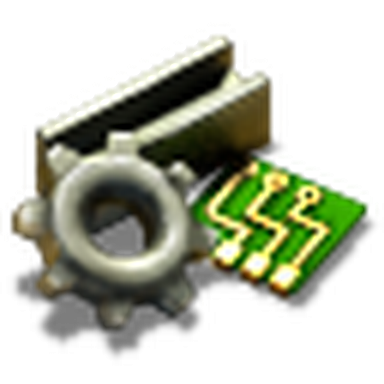
Why not roll back all the changes from 5.0 and put it all into a "Merging Chests 2" mod? It's a bit bitter, but the problems created are already very big, aren't they?

@DigitalDeviance
Glad to know WideChests 5.x should be able to work with WideChestsLogistic 1.x
I meant that WideChestsLogistic 1.x shouldn't break anything, but it also will not give you the mergable logistic chests. You will need 2.0.0 for that
The largest merge chest I have in my current map is 1x29, most are 1x27 or 1x25.
Hmm, then you should be able to update without problems. Check mod settings that you have correctly setup width/height/area limits and whitelist. If you used chests other than Wooden, Iron or Steel then check my mods for appropriate mode to add support for them.

@delarson5000
In response. the only sizes I am using are the 1x6 and 6x1 sizes. The only setting that was off of default was the "Mergable chest" setting which I set to "Iron Chest". This is all on an Angel/bobs run.
Hmm, you also shouldn't be getting any problems after you corrected the mergability of Iron chest

@ixu
Why not roll back all the changes from 5.0 and put it all into a "Merging Chests 2" mod? It's a bit bitter, but the problems created are already very big, aren't they?
I'm really thinking about removing the update until I will run more tests. I'm adding note to the mod description to not use 5.0.0 until it is fixed.

@TubbyBoy419
The load time is expected. And if you are using chests bigger that 42 in any direction it will not work, stay on 4.2.0 for now. Working on better way to migrate
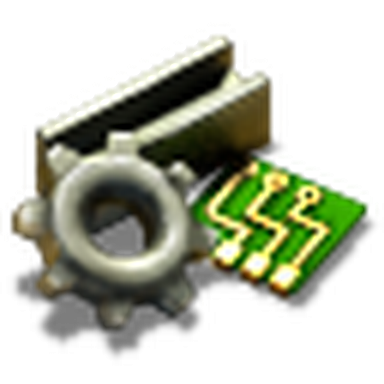
I'm really thinking about removing the update until I will run more tests. I'm adding note to the mod description to not use 5.0.0 until it is fixed.
Don't forget to test blueprinting.

Do you have trouble with blueprints?
As far as I see there are only problems:
- migration is not supporting chests above 42
- whitelist mod setting has problem with horizontal chests

I wasn't able to do the migration in a good way, so the 5.0.0 update will be a breaking change. There are almost no new features, so if your save has chests alrger than 42 then don't update.
Updated changelog to mention this.

