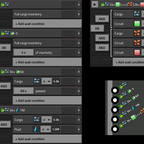Easily control your train by naming your stations with defined signals.
When you set a station name with the right icons and syntax all trains on this station will sheduled. if you schedule train with the same station, the schedule is automaticaly right.
Please open "Tips and Tricks" menu in game is probably updated
When you had actived the "Toggle passenger schedule on temporary wait condition", that add passenger condition in schedule of train.
for the schedule work you must choose a Train Schedule Signal first:
- Green Depot signal
- Green Retrait signal
the scheme of station name is: "[+]signal[extra_signal][comparition][value]" for each symbol but you can add label text at the begin or at the end
- all elements into [] is optionnal
- +: comparator type in the schedule default is or, + = and
- signal: a signal (rich text)
- extra_signal C or S: C to specify circuit condition, S to add quickly a circuit condition with the same name of icon
- comparaition: default is ">" for circuit , "<=" for depot, ">=" for retrait. allowed comparition ">" ,"<" ">=" ,"<=" ,"=" ,"-"
- value: constant in comparition, you can use "k", "M" or w (wagon). ex: 50k, 1M, 400, 0.5w
ex: item stack size 50 and 1 wagon of 40 cargo => quantity = 50*40
the script search the stack size of item en the cargo size in the train, that work with item or fluid.
when you use Green Time signal
schedule default is Time passed
- comparition +: schedule Time passed
- comparition -: schedule Inactivity
Image 2, Combined Signal:
Sample result after station selection.
Refuel signal is the signal from Train_Control_Signals mod.
If you use quantity '1w' (one wagon), the schedule set automaticaly the quantity for the number of wagon.
Image 3, Retrait Signal:
Sample result after station selection.
Green Retrait signal use automaticaly >= in conditions.
Image 4, Depot Signal:
Sample result after station selection.
Green Depot signal use automaticaly <= in conditions.