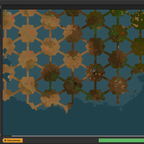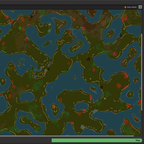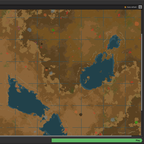New configurable maps!
Choose from 10 terraformed worlds, then optionally add on some canals, or configure with further with the terraforming sliders.
- Oceans
Giant continents, giant oceans, intricate coasts. Beware of island starts! - River Maze
A network of rivers creates a maze-like landscape. Terrain scale adjusts roughness. - Island Web
Small islands connected by a web of meandering land bridges. Terraforming scale adjusts island connectiveness, Terraforming coverage adjusts land bridge width. - Smooth Seas
Smooth coasts and large inland seas. - Lakes
Similar to the normal mode, just a little smoother. - Hexy
Lakes made from hexagonal panels. Hexagon size adjusted by terraforming scale. At 600% they match the size of hex moats. - Boxy
Lakes made from square panels. Square size adjusted by terraforming scale. - Hexy Warped
- Boxy Warped
These are just like hexy and boxy, but they are affected by the warp factor drop down. Far out! - Terraformed Normal
Just like Factorio's default map, but you can put canals on it, or toggle the starting lake.
Canal Patterns
These canals are dug into the land of whatever map you choose. Since you will have plenty of water, you can turn off the starting lake using the 'Create starting lake' dropdown or turn off natural lakes and oceans entirely from the water checkbox.
Canal scale adjusts the size of these features, and canal coverage will increase the width of the moat. Terraforming coverage will adjust the width of the bridges between these features.
- Diamond Lakes
A grid of diamond lakes adds order to the land. Canal scale adjusts their scale, and coverage adjusts how big they are in relation the land. Terraforming Coverage adjusts the width of the land bridge between them. - Square Moats
Like graph paper, this forms regular square islands connected at their midpoint. - Hexagonal Moats
Hexagonal panels surrounded by moats, and connected by bridges on each side. - 45 Degree Hexagonal Moats
These hexagons are all at rail friendly 45 degree angles. If you are looking to set up a train network, these moats are for you.
Create starting lake
Sometimes you want it because their is no water as far as the eye can see. Sometimes it's a blemish that messes up the look of your world. Now you can turn it off!
Warp Factor
Hold onto your socks cause it might get weird. The warp factor only affects canals and the 'Warped' elevations. It can create amazing patterns, but some of them might be a bit tough to build on.
- Wavy
Just a taste, rippling the whole map. - Warp Pockets
Some areas are normal, but some are out of this world. - Maximum Warp
Now you've done it, spacetime is a crumpled ball. - Gone Plaid
We can't stop. It's too dangerous.
That's it!
Sometimes playing with the sliders or combinations can create entirely new experiences. Hope you enjoy it!