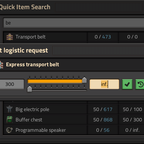NOTICE: This mod will not be updated to 2.0. Its primary features (temporary requests and trash unrequested) are now built into the game.
Quick Item Search is the quick and easy way to retrieve items buried deep in your inventory or connected logistic network. Simply hit Shift + F to bring up the GUI and type the name of the item you are looking for.
Click on an item to set it into your cursor, or set the ghost cursor if you don't have it on hand. Shift + click on an item to modify its logistic request. Set a temporary request that will be cleared once satisfied.
Use the quick-trash all hotkey (default Control + Shift + T) to instantly create temporary requests for all items in your inventory, set to the minimum amount of their existing request. This allows you to quickly and easily clean your inventory of excess items.
When in cheat mode or the map editor, items that you don't have will be spawned into your cursor. Additionally, in the map editor, you can modify your infinity inventory filters in the same way as logistic requests, and quick-trash excess in the same manner.
Along with using the mouse to navigate, all GUIs can be navigated using the keyboard. After searching, hit Enter to begin result selection, and use the arrow keys (or Shift + J and Shift + K) to navigate to the result you want. Press E to set the item in your cursor, or Shift + E to edit its logistic request / infinity filter. Use enter or tab to cycle between the textfields, then E to set the request, Shift + E to set a temporary request, or Control + E to clear the request. When editing infinity filters, press Space to cycle between filter modes.