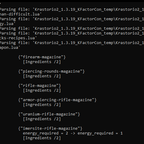KFactorCon is a package of console commands (written in Kotlin) for quick modification of any mods for the Factorio game. With the power of this tool, you can adjust recipes from any mods, namely the time of crafting a recipe, the number of ingredients and the amount of result.
- this program works with extension files: lua, txt, zip
- all additional commands can be used simultaneously in any order
List of supported commands:
-
mods <d> <d> : change of repept parsing modifiers. 1 argument is the number by which the production time of the items and their ingredients will be divided. 2 argument - the number by which the result of the recipe will be multiplied. The default values are 2, 3, respectively.
Sample: java -jar KFactorCon.jar recipes.lua -mods 3 4 -
silence : do not output additional information to the console at the time of object conversion (basic information will still be output)
Sample: java -jar KFactorCon.jar recipes.lua -silence -
debug : process the object without changing the original one (in the case of files/folders, the information will simply be output to the console, in the case of a zip file, an additional file will be created, but the original one will not be changed)
Sample: java -jar KFactorCon.jar recipes.lua -debug
How to use KFactorCon:
- If Java is not installed on your computer, you should download it from the link https://www.oracle.com/java/technologies/downloads / , install and restart the computer (in most cases, this item can be skipped, because many other programs require Java)
- Extract the KFactorCon.jar file from the downloaded KFactorCon archive to a place convenient for you
- Run the console (cmd) on the computer. Go to the program directory in the console KFactorCon.jar
- Enter commands in the console, for example: java -jar KFactorCon.jar ModExample.zip (to work with the zip archive of the mod directly)
If an error or bug is found, please do not hesitate and immediately report it
Release notes:
- 1.1.0 - First Release
- 1.1.1 - Icon added