Changelog
- 1.0.10 - ported for 0.15; signs will be checked every 6 ticks instead of every 10 ticks
- 1.0.9 - signs are now invulnerable to fire, slightly changed default speed limit values
- 1.0.8 - version manifest update for 0.14
- 1.0.7 - fixed a bug which in some cases caused a crash during migration; limit signs can be now controlled by circuit network
- 1.0.6 - train will now forget the speed limit when switched to the manual control and then back to automatic control
- 1.0.5 - improved the code responsible for deceleration, after reaching cap speed the train will go smoothly with constant speed; introduced configurable speed limits, so one can choose the desired speed when placing the "speed limit" sign; internal representation of signs was changed to constant-combinator so unfortunately you will have to place your signs once again, items and recipes should be converted automatically; minor additional fixes
- 1.0.4 - rewritten logic for better performance (implemented deactivation), better sign textures
- 1.0.3 - fixed a bug which caused that the recipes were not enabled if mod was added to old game save
- 1.0.2 - first version working with Factorio 0.13
What is this?
This mod introduces two additional items - "Speed limit sign" and "Limit cancellation sign". The first one is responsible for telling train that it should reduce its speed according to the value of limit (10 km/h, 20 km/h or any other value you choose), and the second one just cancels any restrictions.
Using these signs you are able to build a safe rail crossing
All you have to do is to place first the "Speed limit sign" on the right side of the tracks (similarly as with the block signals) and then after a dozen (or more) of meters place "Limit cancellation sign". This way, you are able to make a safe rail crossing:
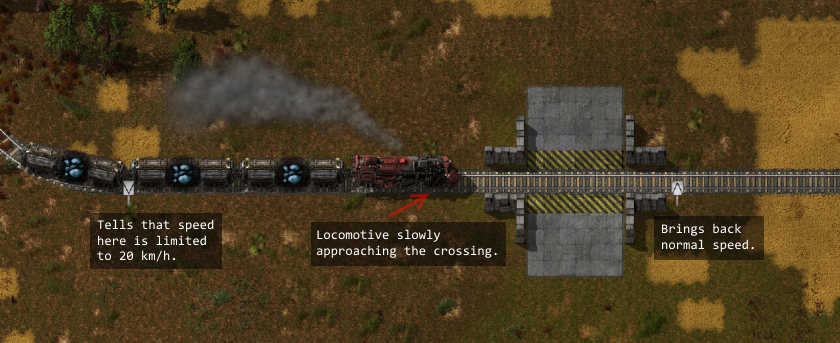
No more insane trains in crowded places! Just place the signs where you need and you're done. All autonomous trains will apply to the laws imposed by the signs, no matter what schedule they have.
Crafting
Two additional recipes for the speed limit signs should appear near rail signals in the first tab. You need to research railway signals in order to be able to craft the items provided by this mod.
Usage remarks
- The train will brake down to the desired speed after it encounters "Velocity limit sign" on the right side of the tracks. If your railway track is two-way, you should place two pairs of signs on each side in order to make trains slow down in both directions.
- The restrictions are applied only in autonomous mode, if you switch the train to manual control then you may comply with the signs but you are not forced to do that.
- If the train will encounter the speed limit sign when it's already braking before the station or red signal, it will decelerate to slightly higher speed and then will roll slowly towards the station or signal.
- Putting a train in manual mode and then switching back to the automatic mode will reset any limits.
Circuit network
As of 1.0.7, you can control the signs using circuit network.
- Speed limit sign: Choose the "circuit network" button when placing the sign. Connect a network which emits signal of "Speed limit sign" item. The quantity of signal = the value of speed limit in km/h. If the "circuit network" button was not chosen when placing the sign, the circuit network signals will be ignored and the sign will work in a constant manner. The sign will not be effective if the value of circuit network signal is invalid (lower than 5 or greater than 500).
- Limit cancellation sign: If the circuit network is not connected, the sign will be applied always. If the circuit network is connected, the sign will be applied only if a signal of "Limit cancellation sign" item with non-zero quantity is emitted on the wire.
Performance
Some performance problems might appear if you have lots of trains and lots of speed limit regions (especially long regions). Some major effort was put in order to improve performance starting from version 1.0.4. In case of any problems please post a message using "Discussion" tab, describing what happens.
If you like this mod, please post your questions/comments/ideas if you have any.

