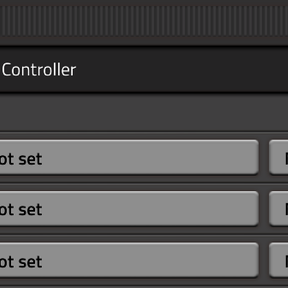'Character View' lets switching between 'Character' and 'Map' rendering modes. Switching to 'Map' always centers on character. On activation opens in 'Character' rendering mode with recent zoom.
'Remote View' lets switching between 'World' and 'Map' rendering modes preserving zoom and position. On activation reopens with recent rendering mode, zoom, position or if 'Character-Map' is active with its zoom and position in 'World'.
Additional Features
- increased upper and lower zoom limits in all modes
- zooming in 'World', 'Map' to the center of the screen instead of to the cursor
Bindings
- 'Zoom in' and 'Zoom out' (vanilla): zoom in/out in all modes
- 'Toggle Character View' (mod): activate 'Character View' or toggle its rendering modes
- 'Toggle Remote View'(mod): activate 'Remote View' or toggle its rendering modes
Remarks
To zoom in Train View use vanilla bindings: 'Zoom into world' and 'Zoom out of world'. (set different values than for 'Zoom in' and 'Zoom out')