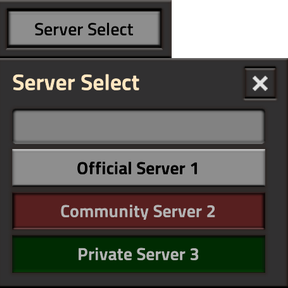The Server Select Mod enhances your Factorio multiplayer experience by allowing you to switch servers without leaving the game.
Features:
* Server Select Button: A new button labeled "Server Select" appears in the game interface.
* Server List: Clicking the "Server Select" button opens a list of available servers.
* Search Function: A search bar at the top of the server list allows you to quickly find the server you want to join.
* JSON Input: The server list can be manually updated via a command, or it can be managed automatically when hosting the server through third-party software. This software can write to the CLI input (strIn) and execute the command automatically, even as a silent-command.
* Status Indicator: The button indicates the server status: green if you are connected to the server, and red if the server is offline.
With this mod, you can effortlessly navigate between different servers, making your gameplay smoother and more flexible. No more hassle of exiting the game to switch servers!
Example how the JSON looks like:
[
{
"Name": "Official Server 1",
"IP": "192.168.1.1",
"Status": true,
"OnServer": false
},
{
"Name": "Community Server 2",
"IP": "192.168.1.2",
"Status": false,
"OnServer": false
},
{
"Name": "Private Server 3",
"IP": "192.168.1.3",
"Status": true,
"OnServer": true
}
]
And for Ingame as Command you can do:
/set_server_list [{"Name": "Official Server 1", "IP": "192.168.1.1", "Status": true, "OnServer": false}, {"Name": "Community Server 2", "IP": "192.168.1.2", "Status": false, "OnServer": false}, {"Name": "Private Server 3", "IP": "192.168.1.3", "Status": true, "OnServer": true}];
Or via remote Call and silent:
/sc local serverList = { {Name = "Official Server 1", IP = "192.168.1.1", Status = true, OnServer = false}, {Name = "Community Server 2", IP = "192.168.1.2", Status = false, OnServer = false}, {Name = "Private Server 3", IP = "192.168.1.3", Status = true, OnServer = true} }; remote.call("server_select_mod", "setServerListRemote", serverList);