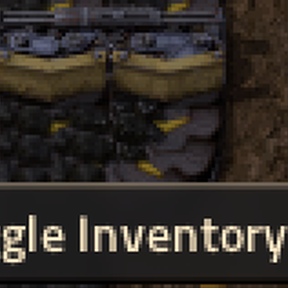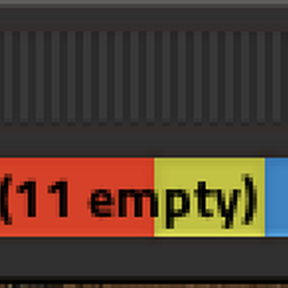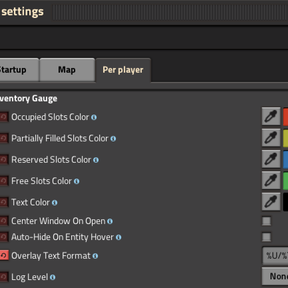What Is It?
A mod that shows a moveable gauge of your inventory capacity on the screen.
Inspiration
When first learning the ropes of Warptorio with my buddy, we were starting to realize that it was time to pack up shop before our platform left without us. As I started frantically running through picking up our furnace stack, I got hit with the panic of realizing that I was going to run out of inventory space, but I just didn't know when.
It was in that moment that the inspiration for this mod was born - I wanted to have a simple little UI that would show me how much inventory space I had left to pick up items.
So now, here we are!
What are all these colors?
This mod supports 4 different categories for inventory slots.
- Occupied: This slot is 100% full to the brim with a full stack of items
- Partially filled: This slot has one or more items in it, but more items of the same type will still fit in this slot
- Reserved: You have an inventory slot that has a filter defined, but it is currently empty
- Free: This slot is empty.
The bar in the window will show you what % of your inventory is currently consumed by each of these types of slots. A fully-configurable overlay text will also show you whatever information you think is important to know.
Hovering the mouse over a bar segment will show you how many slots there are of that kind.
Mod Configuration Settings
Overlay Text Configuration
The overlay text is fully configurable per player. The following tokens are supported:
Tokens:
- %F Full stacks (slots at max stack size)
- %P Partial stacks (slots containing items but not full)
- %U Used (non-empty) slots = full + partial
- %R Reserved (filtered) empty slots
- %E Free empty slots (unreserved and empty)
- %T Total inventory slots
- %I Percent of slots containing items (rounded)
- %% Literal percent sign
Color configuration
Hate the colors I picked? Then change them!
Auto-Hide On Entity Hover
Low on screen space? Do you want the window to be under the mini-map but it ends up covering the tooltips? Turn on the "Auto-Hide On Entity Hover" feature, and the window will automatically hide itself whenever your mouse is hovered over a placed entity in the game.
Window location
The window will automatically remember where it was located when it was closed last, and open again in the same place. If for some reason toggling the window doesn't make it show up (if you changed game resolutions for example and its location was saved off-screen), you can turn on the setting to open the window in the center of the screen the next time you open it.