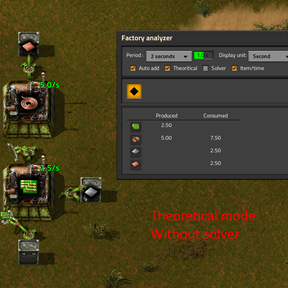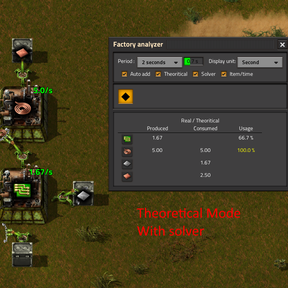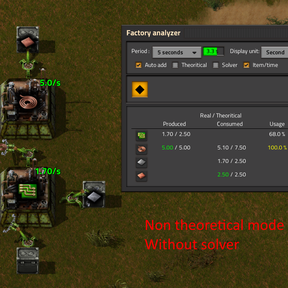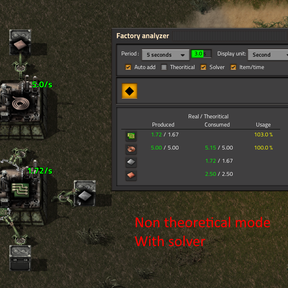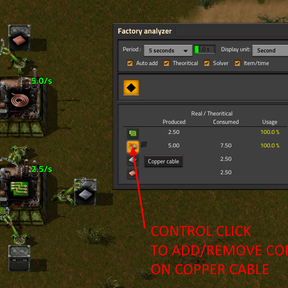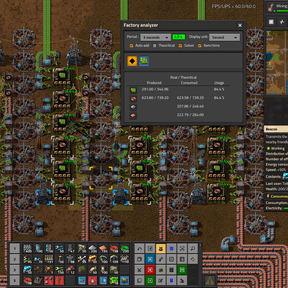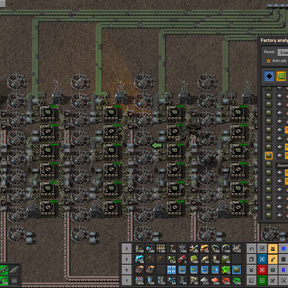Objectives
This mod is used to analyze the production of a set of production machine (assembly/drill/furnaces). It will compute the theoretical and real production of the machines.
To use it:
- Use the selection tool to select a set of machines. Use the tool with SHIFT to add more machine.
- The mod display the real production / theoretical production of each production and consumption
- Click on a production to get a detail production for each machine
- If the theoretical mode is selected, the real production is not shown.
- If the solver option is selected, the computation assumes that all intermediates produced by the selected machines are consumed by the others machines of the selection.
- In theoretical mode, with the solver, the usage is the (computed value given by the solver) / (the maximum production of the machines )
- In non-theoretical mode, the usage is the ratio (real production) / (theoretical production with or without solver)
Example
Assume a setup:
- an assembly machine 3 producing copper cable from copper plate (machine 1)
- an assembly machine 3 producing electronic circuit from previous copper cable and some iron plate (machine 2)
In theoretical mode, without solver:
- machine 1 produce 5 copper cable/s but machine 2 consume 7.5s
In theoretical mode, with solver, we can see that:
- machine 2 consumes the 5 copper cable/s from machine 1
- machine 2 has a usage of 66.7%
In non theoretical mode, without solver:
- the usage of machine 2 is roughly 66% because it is computed by (real production) / (production max)
In non theoretical mode, with solver:
- the usage of machine 2 is roughly 100% because it is computed by (real production) / (production estimated by the solver)
Solver
- Sometimes it may not be possible to compute the production with the solver. In this case, all production values are set to 0. The most common reason is that some intermediate products are added or removed from the selection. In this case:
- You can remove the constraint (produced=consumed) by doing Control Click on the production in the main panel.
Control click again restore the constraint
Assembly machines
- When clicking on a item/fluid, you have the list of machine that produces or consumes the item/fluid
- Click on a machine in the list to have a marker on the real machine
- Control click on a machine will remove the machine from the selection
Accuracy
- Sometimes, percent of usage may rise above 100%, this happens because the solver compute an average value of a production. The instant value may be higher.
Update
- The selected machines are scanned periodically to detect configuration change (recipe, beacon, module) and update consumption figures.
- New created machine can be automatically added to the selection