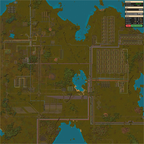Features
Adds a Screenshot Camera accessible via shortcut (right of quickbar) and hotkey (default: Printscreen). Holding the camera in the cursor will open the screenshot menu. You can then adjust settings, use the camera-cursor to select a limited area or just take a full-screen picture right away. If you selected an area you can also drag, rotate and resize it afterwards.
Resolution
Currently the maximum supported screenshot resolution is 16384 x 16384. At maximum vanilla zoom-out this is an area of 2048 x 2048 tiles, or 64 x 64 chunks, or about 130 Full-HD Screens. With custom super-zoom even larger areas can be fit into a single screenshot.
Demo
You can see the camera dragging rotating and resizing here: