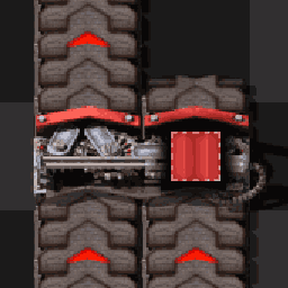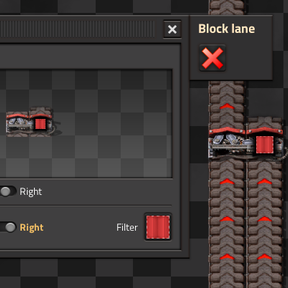Adds three ways to block the unused lane of a splitter without any thinking "is it left or right?", and no going into the filter menu for that deconstruction planner, and no need to paste from an existing splitter, and no bothering to find the correct blueprint.
How to use
- Open the splitter GUI and press the "Block lane" button
OR - Flip the splitter on its symmetry axis. (V or H buttons by default)
OR - Enable the auto filter option in Mod Settings
What it does and doesn't do
- If both splitter output lanes are empty or used, it does nothing.
- The GUI button overwrites output priority.
- Flip action sets output priority and filter only when splitter has no input/output priorities set.
- It does not take out items that are already in the unused lane.
User setting
Filter item
- Tries to use filter item as set in the player settings.
- Should work with any valid item in Factorio.
- If item does not exist it will fallback to using "deconstruction-planner".

Auto filter on placement option
- No auto – Don't automatically filter the splitter.
- Single output – Automatically filters when splitter has a single output belt.
- Fully defined – Automatically filters only when splitter has two inputs and one output.

Mod support
- If Atanvarno's Null Item mod is enabled it will try to default to that item. Check settings if Factorio actually set the correct item. (click the "reset to default option" button)