If you've always wanted to make a MOD, but did not know where to start, edit this mod to modify the characteristics of your items.
Each Factorio item, in general, has three attributes: "item", "recipe" and "entity".
If you wanna modify a recipe, there is a tutorial here: https://mods.factorio.com/mod/YouModRecipe
To modify some aspect of an item such as velocity, size, etc., you must edit the items in the "Entity" folder, that's what we gonna modify in this tutorial.
This is a basic tutorial on modifying the game. Over time you will find that there are more practical ways that will not conflict with other mods.
1 . Download Notepad++: (or similar)
https://notepad-plus-plus.org/download/v7.5.6.html

2 . Download this mod (YouModEntity_0.0.1.zip) and extract to your Factorio mod folder (factorio/mods - if you download it from site) or (%appdata%/factorio/mods - if you using Steam) - I advise you to download the last version and extract to a simple folder in your computer (site https://factorio.com/download). The game opens and closes faster off Steam.
The mod will appear like this on your Mod Folder:

3 . Enter in the folder /mods/YouModEntity_0.0.1/prototypes/
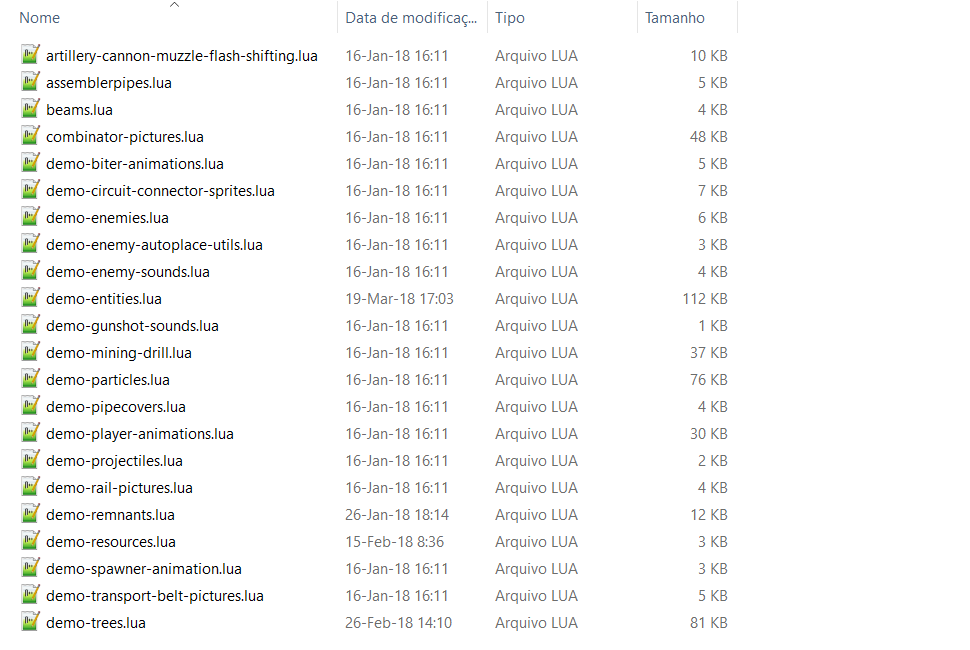
You have all of these files to edit. They all have specifications of how the item work within the game. Let's, for example, change the velocity of the Express Transport Belt
4 . Select all of your files and click Edit with Notepad++
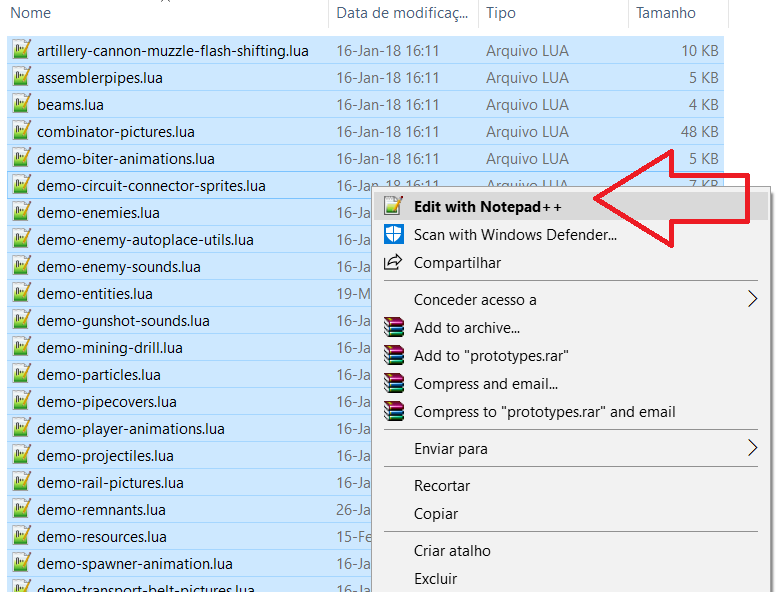
5 . Press Ctrl+F and search for name = "express-transport-belt" clicking on "Find All in All Opened Documents". You can browse the several items in the files and modify as you wish.
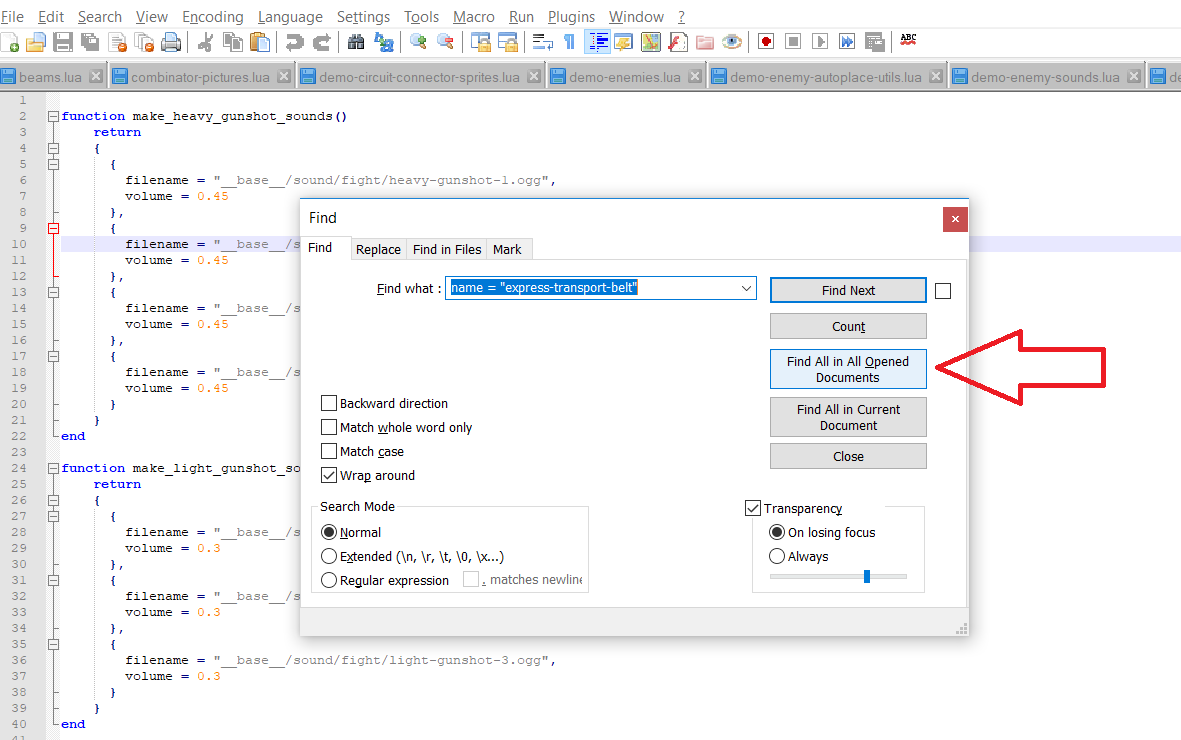
6 . Double Click in ther result:

7 . Now you have all the specifications of the express-transport-belt: (there are many specifications to study and modify in the transport belt)
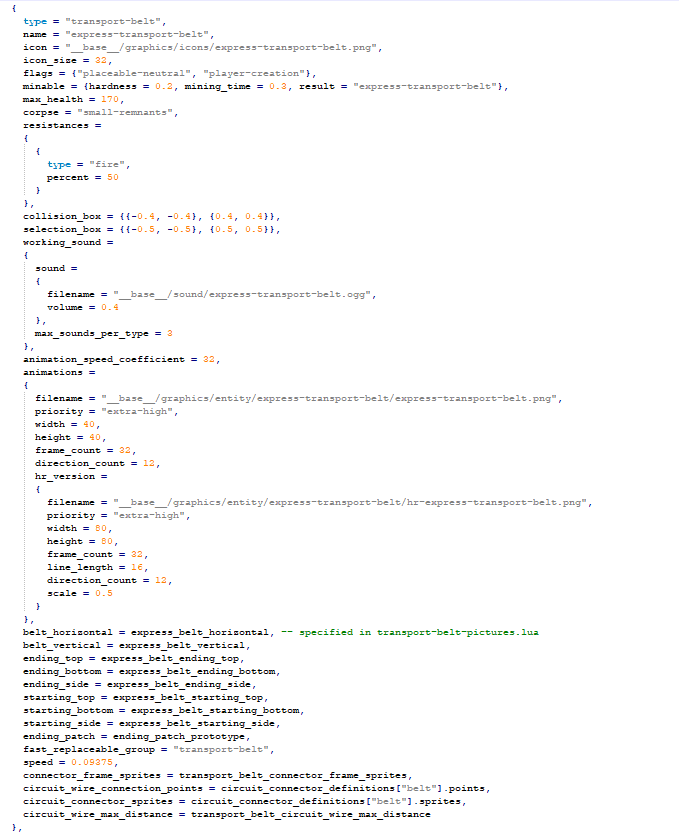
8 . Let's change only the speed at this time. Seaching for speed, let's modify from 0.09375 to 0.20 (more than double)
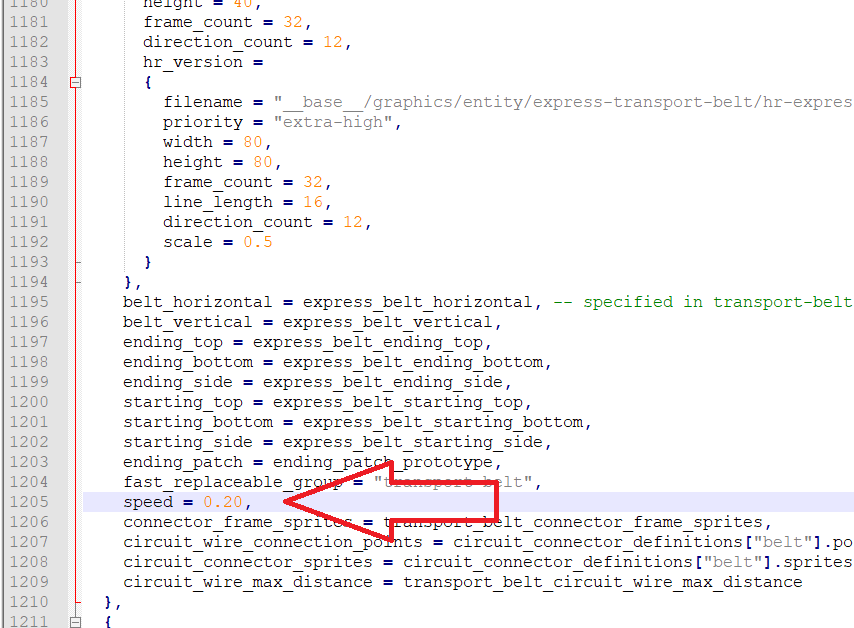
Analyzing the express-transport-belt, we see that we can easily change the health (max_health), the time to remove it from the ground (mining_time), resistances, collision (if you put 0,0 0,0, you can put it anywhere),the icon, and others..
9 . Now save the changes, and then run the game... The new speed will be in the game:

It's essential to erase all other files in the mod prototypes folder that you don't modify. Even the other entities in the modified file, its better delete and leave only the things you modify.
If you delete lua files from prototypes folder, you have to remove the lines in /YouModEntities/data.lua . Just delete the lines you not using
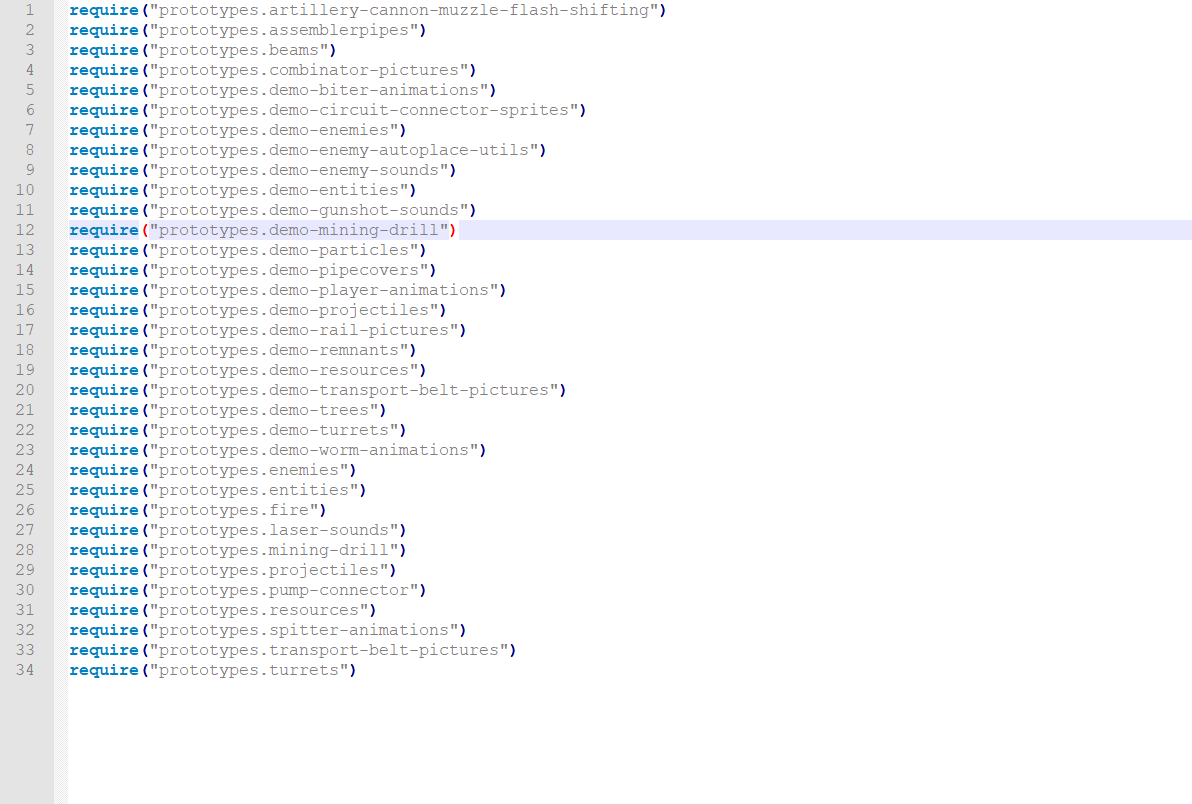
Now you just have to imagine and study the changes you want. Energy comsumption, health, images of the items, animations, icons, there's a lot of things to modify...
10 . If you want to finalize your mod, you should edit the info.json file for mod informations:
{
"name": "YouModEntity", <-- Name of the mod will be the Folder Name
"version": "0.0.1", <-- with this version
"title": "YouMod Recipe - Tutorial and Example how to mod Recipes",
"author": "YourName",
"factorio_version": "0.16",
"description": "Edit these recipe files with a software like Notepad++ and create your own mod with modified recipes."
}

11 . Compact the folder in .zip

This tutorial was this first step for modding, depending on the acceptance of this tutorial I intend to always publish basic tutorials on how to mod with items, change images in the game, create a new item, mod with entities, modify features, data.lua file, control.lua , etc...
Sorry for my English, I'm using google translate
Thanks, and leave your suggestion.

