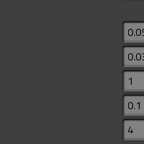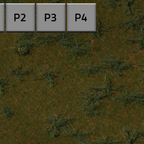Features:
- Zoom in and out further than the standard game allows
- 4 configurable shortcut buttons/key bindings to pre-set zoom levels
- Up to 9 buttons to save/zoom to points on the map
Shortcuts:
-
Quick Zoom In (Button Zi / Up Arrow)
Quickly zoom in to a preset zoom level. Default: 1.0. -
Quick Zoom Out (Button Zo / Down Arrow)
Quickly zoom out to a preset zoom level. Default: 0.2. -
Toggle World View (Button W / Shift + M)
Enter World View at current zoom level. Can move and drag the map.
Click again to return to game view. -
Toggle Map View (Button M / M)
Enter Map View at a preset zoom level. Default 0.03.
Click again to return to game view.
Note that you can change the position of the shortcut buttons in the
shortcut configuration dialog by dragging an item up/down by holding
the cursor at the far right of the item's row.
Save/Zoom to point on map:
From 0 to 9 buttons can be displayed at the top of the screen.
Configurable in mod settings. Default 4.
-
Shift + Left click to save the player's current position and zoom level.
Must be in normal (game) zoom mode. Clicking Cancel only cancels any
changes to the button caption. The position is still saved. -
Left click to enter World View at the saved position and zoom level.
If there is no player character (god mode), teleports to saved position. -
Ctrl + Left click to change button caption without changing position.
-
Right click to return to game view.
Zoom in/out with mouse wheel:
- Zoom in beyond normal zoom limit. Limit set at 10.0.
- Zoom out beyond normal zoom limit. Default 0.1.
If you use multiple mods that change the zoom level, glitches will occur. It is best to use the zooming features of one mod at a time.