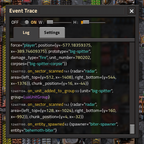This is a debugging tool. This mod tracks and shows you what event ID(defines.events.~) occurs.
Visit https://lua-api.factorio.com/latest/events.html to see full description of Factorio API events.
How to use
- Press SHIFT+F3 (you can change key bindings) to open GUI. Only admins can use the mod if it is multiplay game.
- Press SHIFT+F2 for quick toggle logging mode while GUI is opened.
- Only works while GUI is opened.
- You can set up filter for events what you want to see.
- Supports export/import filter list.
- Use with gvv mod to keep and look for logs.
https://mods.factorio.com/mod/gvv
LuaRemote interfaces added to "gvv" mod if it is active
- remote.call("__gvv__0-event-trace","add",<player_name>, <event_name(string)>, <event_data(table)>)
: Adds a log entry in global table of gvv. - remote.call("__gvv__0-event-trace","del",<player_name>, <event_name(string)>, <start_index>, <end_index>)
: Deletes a range of log entries in global table of gvv. - remote.call("__gvv__0-event-trace","clear",<player_name>)
: Empties all log entries in global table of gvv. Only of specific player's. - remote.call("__gvv__0-event-trace","get",<player_name>, <event_name(string)>, <index>)
: Returns a <event_data> table stored in global table of gvv. - remote.call("__gvv__0-event-trace","get_last_index",<player_name>, <event_name(string)>)
: Returns last index of log.